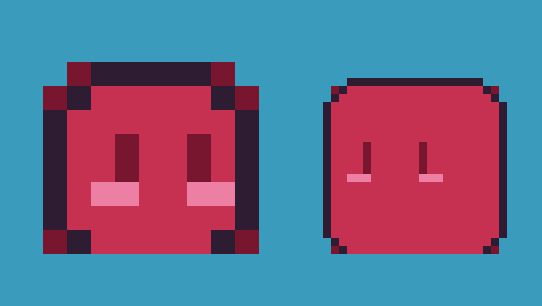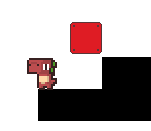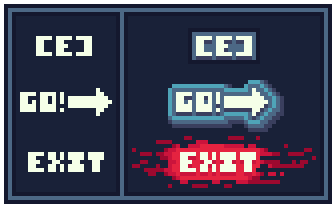I’ll go a bit into game design here, not that I’m an expert but I have :
Historical Loony looks good, but you’ve got a problem with the UI, the buttons don’t look like buttons.
It’s not a problem of bad design, with a bit of time the player would probably know that you could click on it but in design, you want to try and make it as obvious as possible.
Here, the fullscreen, main menu, and “to your hall” buttons are kinda hard to see as they have no background or base to stand on, all the stuff in the background makes it messy and hard to look at.
All you need to do is move a few torches and skulls out of the way or make the buttons have a base so that they aren’t hard to see.
They don’t need to be complex, just a simple box would do to make it look like a button.
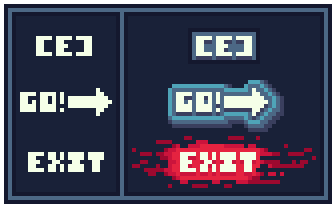
This next thing is more on the relationship between sound and art. When you fill up the collection there’s a beeping noise that players, it’s there to tell you, “hey! you’ve filled up your hall” but the player doesn’t know that.
You have nothing to signal what the beeping is trying to direct you to. If the “to your hall” button were to flash it would signal that there’s something in your hall. Try to make sure when you’re trying to direct the player to something, make it obvious.
Inverted Extinction, the main menu changes color based on where your mouse is… why?
It’s not immediately noticeable but it’s harsh on the eyes when it flips this quickly for no reason.
During play, there’s a timer in the top left-hand corner, but it’s a bit hard to see.
This is just another problem of needing to make things more obvious, the timer is a key part of the game so it should be very noticeable.
Other than this, maybe make the transition a bit smoother, or an option to, the player might get a bit disorientated by the constant switching of both colors, you should also probably add a small warning for flashing lights as it is a bit startling.
Drift, a great game, the only thing I have to say is make a way for the player to know where the enemies will spawn, right now they spawn… somewhere, right now they can just spawn on top of the player, instantly killing them which can be a bit annoying.
I think that the games are good, it’s just these small things that I wanted to point out.