Ok, for anybody that does pixilart.com, I need help finding the opacity. It is breaking me.
@AbstractGallery ik you do pixilart can u help me perchance?
4 Likes
Just search it up on google, I use a different software for pixel art and google has always helped
2 Likes
I don;t think the pencil tool can do alpha? The brush and spray tools have an opacity/alpha slider in the top toolbar. There is also a “Layer Opacity” slider in the right toolbar that affects the whole layer.
5 Likes
Omg that thing that said 100% was the opacity.
Well, that sucks, cuz I saved my drawing for later, it merged the layers, and now the drawing’s a square 
2 Likes
There’s no way to change the opacity/alpha of the pencil tool, that I’m aware of, but you can change the opacity of the layer in the layer options.
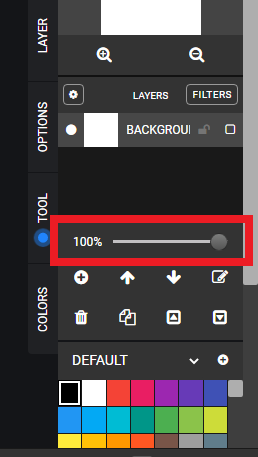
3 Likes