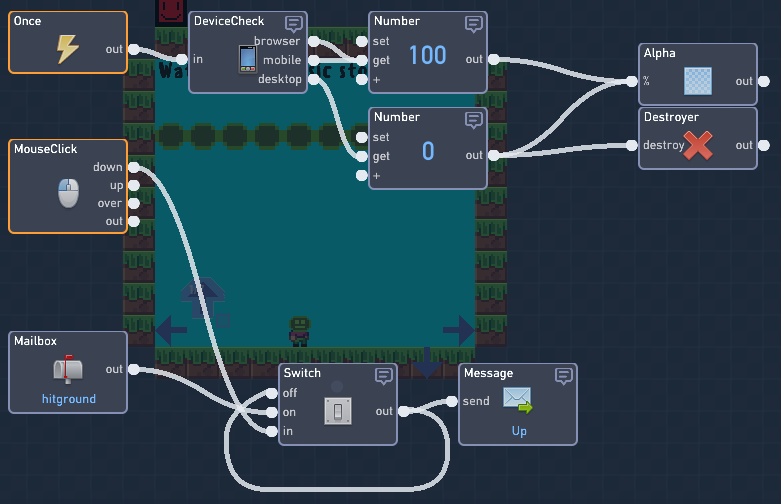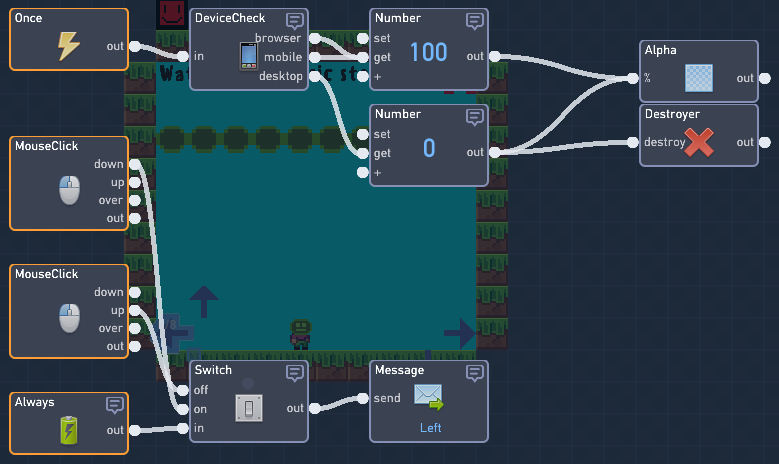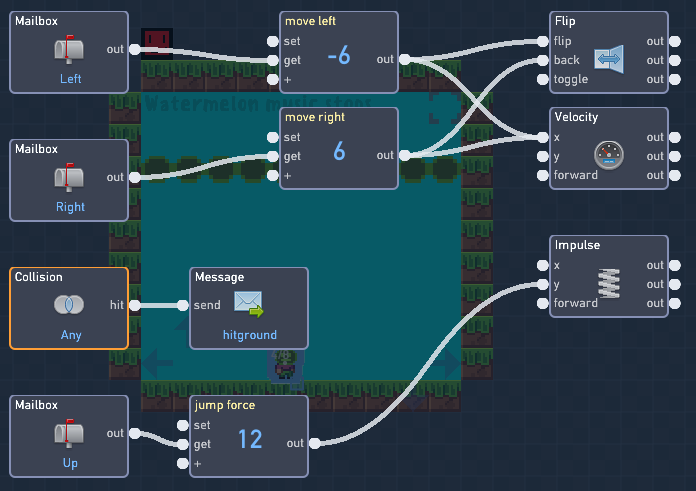Is there any tutorial/example on how to make a character move for mobile devices?
I made character movement for mobile before, what type are you looking for. Joystick or arrow buttons
Arrow buttons, but I would like to see the joystick too.
I never made a joystick example but I believe I know someone who has, and for the arrows I made it for left, right and jump. The game link is from my other account by the way that’s why it’s in another name.
Thank you, I think this will work.
Your welcome, contact me if you have any problems.
Hey, yo. I got an example right up your alley.
For a platformer, do this:
Jump:
You can add in the mobile stuff if you want. It’s optional. Have the player send a hitground message to this guy, which then makes the switch go up. On mousepress, send a jump message to the player
Run:
This is just for the left thing. Clone the code for the right, but make it say “Right” on the message. Okay, on the mousepress down, it flips the switch up, causing the Always to constantly send a left message to the sprite. Just add a mailbox in front of the regular movement for this. On the mousepress up, flip off the switch.
Code for player:
There you go.
For a link to this game, click below.
Thanks, this works well. But how can I carry the behaviors and images to different Levels, without recreating the behaviors and images for every Level?
by duplicating the sprite? Just go into your library, click on the sprite, and click “add to level”
mobile web browser vs computer browser are the same thing in the checks something to keep in mind
i used a mobile device option in this game if you want to check it out