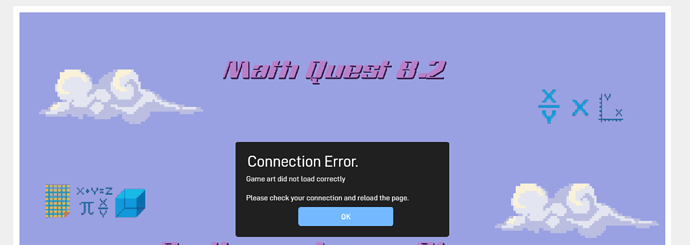Hello! Recently, I’ve been getting a connection error that has the message “Connection error. Game did not load properly. Please check your connection and reload the page”. This error has only been popping up recently and only when I go to play the game. I know it’s no matter of my connection or device because it happens for anyone who plays the game. I know it may not seem like a big deal as nothing goes wrong after you click ‘okay’, but I do need to screen record my game for a project and it’s a bit of a deterrence. Is this something I did wrong?
I have no idea if this is something you did or not, but I would like to point out that the error message actually says “game art did not load correctly”, which implies that it is something to do with the sprites. Also, would it be possible to just cut out the part of the video where you click ok?
This is an internet problem, caused by sprites loading in incorrectly, reloading often fixes this.
I need to change the error message to make it more clear. This normally happens when a sprite didn’t load, which is the obvious part. The no-so-obvious part is that probably what happened was that the sprite is missing because it failed to save initially for some reason.
If the sprite never saved when it was created, due to some network glitch or other reason, then you will always get this message because there is no sprite available on the server.
In this case, you will see a red square where the missing sprite should be (check in your object library). If you see an object like this, you can open it in the sprite editor to save it, or you can just delete the object from your library if you’re not using it.
Sorry for the inconvenience 
Hello, this was really helpful thank you! I’ve found an empty sprite with a teeny red dot and when I deleted it, I don’t get the error message anymore. I appreciate the help!