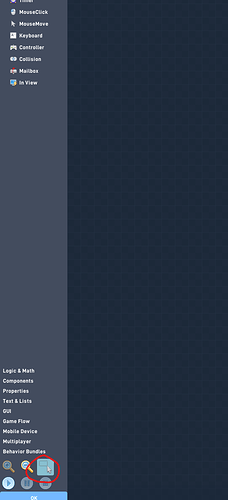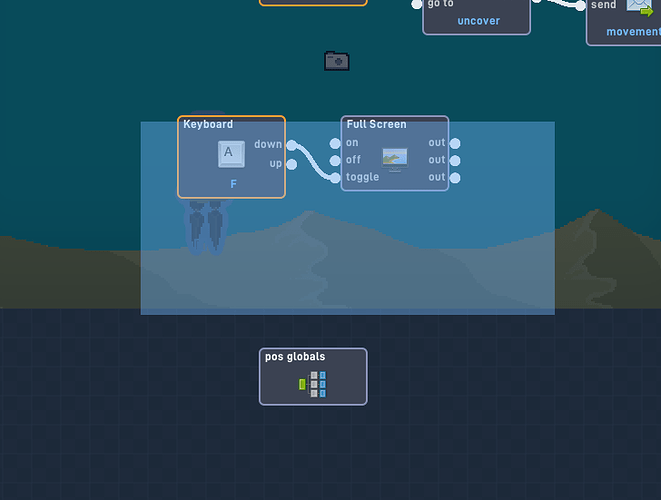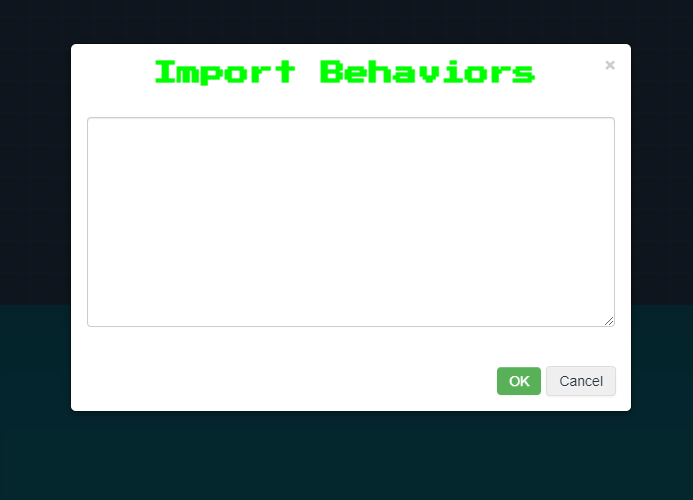@grazer it would be nice if we could copy our own behaviors and paste them into different objects so if you make a new level you can paste your own behaviors into the same sprites again for level 2. (For plagiarism reasons make it so you can only copy the behaviors you have done and not from other games paste like the creator can hit a button that gives other creators access to copy the behaviors. the way you can do this is like select the behaviors you want to copy and if you right click you can copy them and right click again somewhere else to paste them).
hey @KaptainChris, you can already do this.
first select the selection tool.
then select the code you want to copy.
then click copy
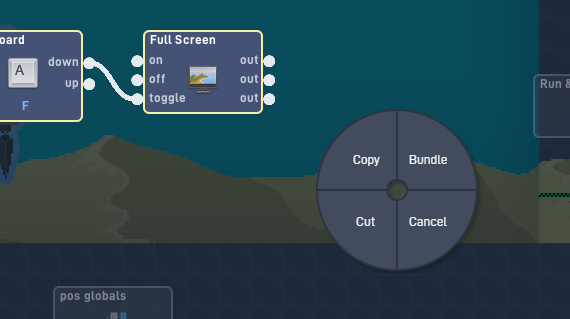
then when you’re in the object you want to paste the code in, click on an empty space.
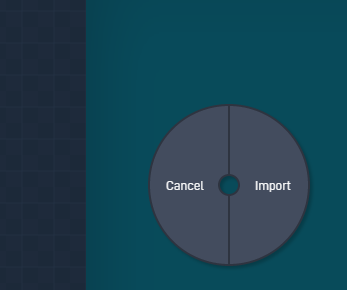
Then click import.
Then just press Ctrl + V, then press OK on the import screen. your code will be there,
7 Likes
This would have been so useful I cant believe I missed it. I thought that was used if you wanted to code something in. Thank you so much XD. Production of my new game is going to be faster than ever!
4 Likes
Thanks @BradenS! One more addtional note: once you copy some behaviors there will be a “paste” option in that wheel menu - you only need to use the import button if you are pasting behaviors between different games.
4 Likes
Oh thanks! I thought that would only appear if you were in the same window.
3 Likes
By the way, Grazer I sent you some messages, could you respond to them. (If you don’t want to you can tell me because I do better when I get an answer). Thanks!
1 Like