I’m working on a game and I was planning on using different delays for the same key. I’m probably just gonna make a bunch of different behaviors but it would be nice to change the delay with an input.
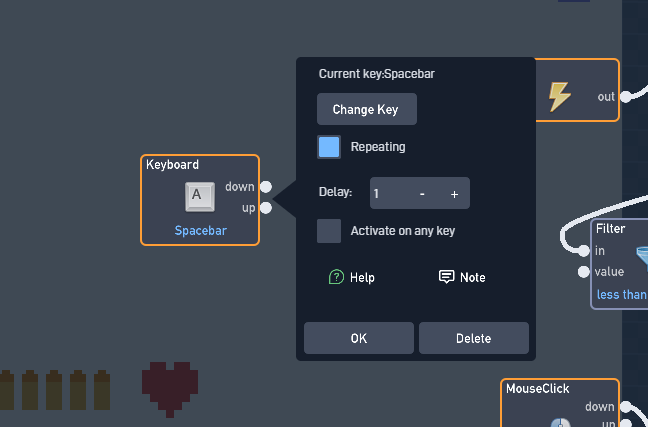
Oddly enough, I don’t recall anyone requesting this feature before (I could just be forgetting though). It doesn’t seem like a bad idea.
Just for my own reference - what’s the idea behind updating the delay while the game is running?
Not too sure, but I can see it to make it easier for like firing a gun.
The fire rate of my gun example is based on the input for fire.
Yeah ngl this idea sounds legit 

Even though you can do this with a mix of timers and switches, it’d be a lot faster with a delayed key option. I love the idea.
Seems Good to me 
lol right on target, its for an automatic gun’s speed
Its a wip but you can try it out here
just use [u] to increase the magazine capacity and [i] to increase the fire rate
having it able to update in game would make possible upgrades a lot easier to program
It’s probably not exactly what you’re looking for, but my game has an element of delay to it that updates as the game goes on. I used a separate object to handle the delay, but that’s also because I needed to have multiple overlapping delays