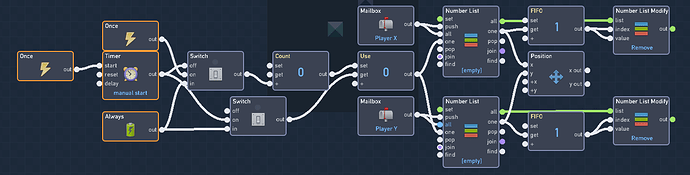Now… you might be thinking, “Bruh, but use a timer.” But there are 2 things that this block can do that the timer can’t.
1: The timer is repeatedly doing the delay take this for example. (+: always block, !: (block put in place), .: inactive, -: active
Timer: +!..-…-…-…-
Delay Output: +!..------
2: The timer only outputs 1, when I want to output the input I put into the start. While the delay output will output what was input.
Eather put this block in the game, our do these adjustments to the timer.
It’s really not hard to work around this, you could even make a bundle to do this like a behavior.
-
You should try using a switch to allow an always output after the timer.
-
You can set a number after the timer it can trigger
-
You can put this into a bundle to have this purpose.
I think I should explain why I want this block in flowlab. My brother is making this game that has pets, and he has this problem where all the pets just clump together. I was thinking it should be in a single file line. But your 1st two won’t work for it. And IDK how to do that bundle.
I don’t understand why a switch/timer pair won’t work for this? your input goes into the switch, the timer turns the switch on after a delay. If that won’t work, then I think maybe I don’t understand what you need.
This might give you an idea of what I am talking about.
https://watch.screencastify.com/v/BaWDsmjY8hNYdKwv99bm
I see what you mean, but there’s other ways to do this. There’s 2 methods that I can think of that would work for this. 1 is a breadcumbs method and 2 is a list methods.
-
The player drops an object that deletes from a timer. When it deletes, it will give out it current position. Here’s an example of this method in my Follow example: Flowlab Game Creator - Follow Example
-
Using a list method will give you the number you want after saving each position until the time you need it. Something like this would do the trick:
@JR01 is right. If you just use a delay then the longer the delay gets, the less synchronized your pets will be.
Consider the case where the player walks around an obstacle. If you just have a delayed follow instead of some way to store the player’s path, the pets will try to walk through the obstacle and get stuck.
I decided to use the list method, but the pet is directly on the player. Is there anything wrong? This programming was on the pet.
https://watch.screencastify.com/v/S2EVfxkXnV4ZuMdWqV2f
(sry for the lag)
Also, I was already using the breadcumbs methods btw.
Increase the Timer, that is the delay of the Pet following the player.
The larger the Count, the longer the delay.
Indeed, he speaks truth