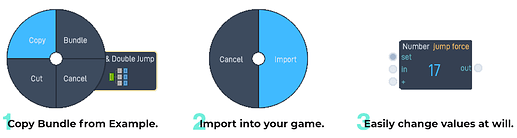ahh, thanks @PixelPizza i know i’m pretty dumb at these things
gah, ok last dumb question. @PixelPizza i’d like to make my character be able to wall jump, and i think i would know how to do so, if i didn’t have the double jump. do you know how to do it with double jumping? thanks!
specifically slow falling when on walls
Hey @lordkitten , I plan on creating an example (with bundles) for Wall Jumping like this example, but I haven’t found the time yet.
I explained the logic on how I would do it and how I did it in “Stacey” here:
http://forum.flowlab.io/discussion/comment/39343/
Hope it helps 
Thanks a bunch
Hey @lordkitten , I just made a Wall Jump & Wall slide example.
You can see it here: http://forum.flowlab.io/discussion/9174/wall-jump-example-learn-how-to-make-one#latest
hey @PixelPizza, thanks for going out of your way to make this bundle, one thing is that when i right click and left click the bundle it dosent show a copy option
WAIT nvm i just added it to my bundle lol
You need to use the mouse selecting tool at the bottom, near the zoom in and out icons.
But adding to your bundle menu also works haha @Dowar
HMMMMM I cant go there
DUDE. STOP POSTING ON DEAD TOPICS!!! 
This is not a dead topic. This is just a topic for discussion of the Example. If anyone needs help, they can comment on this.
Do you need help @Nice ?
At the start of this discussion (original post), there are instructions, and maybe it can help you?
yas/yes bruh i do not want 20 leters
and not able to see pics
@Nice Since I can’t update the Discussion I will just upload this image again.
Here’s how to add the Double Jump Bundle to your game:
- You need to change the “Raycast” Object Type to your “ground” object.
- You can change the “Jump Force” if you feel like to.
- And, you need to change the “Raycast” Length if your character sprite is bigger than 32x32px (1 block).
sorry a bit late but it isn’t working here is the link to my gamehttps://flowlab.io/game/play/2222898
You need to make the raycast lenth be able to see the floor.
Set the length to be around 50, and you may also need to really increase the jump force from the size of your character.
Hey @Phillip_Nguyen, as JR said (thanks jr), when the character is bigger than one block (32px) the Raycast length needs to be updated too.
Let me know if it works out! ![]()
Hey did you solve it? It most likely had nothing to do with this bundle, you just had to adjust your camera boundaries to show more of the game level
 Looking forward to seeing what you create!
Looking forward to seeing what you create!