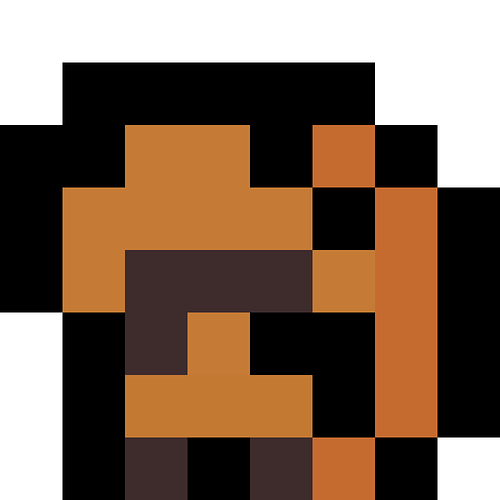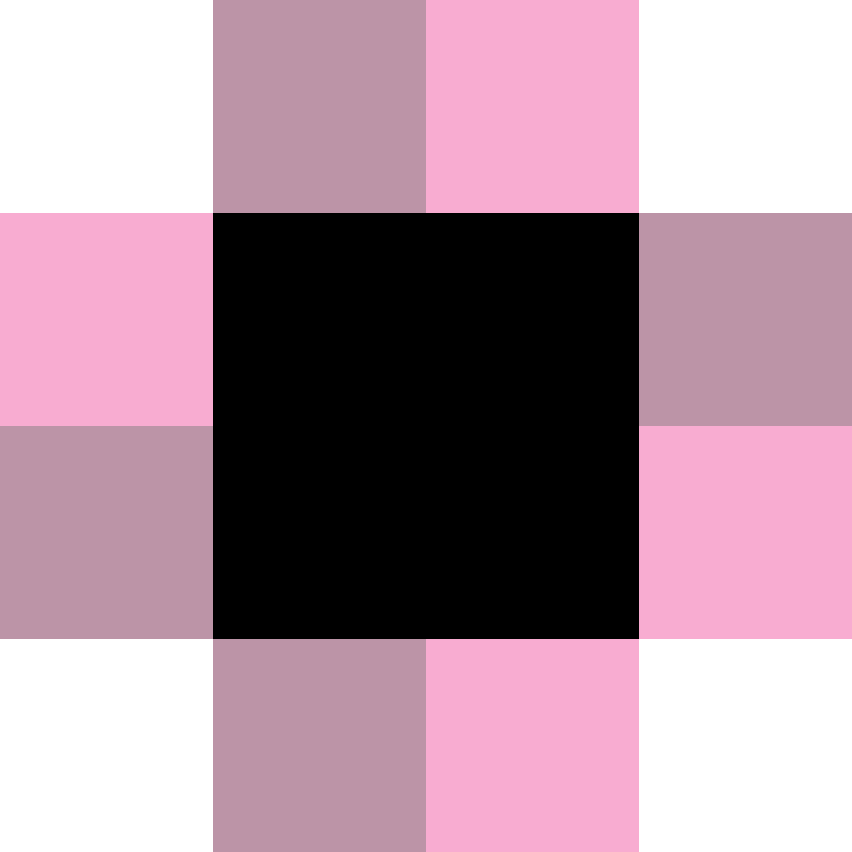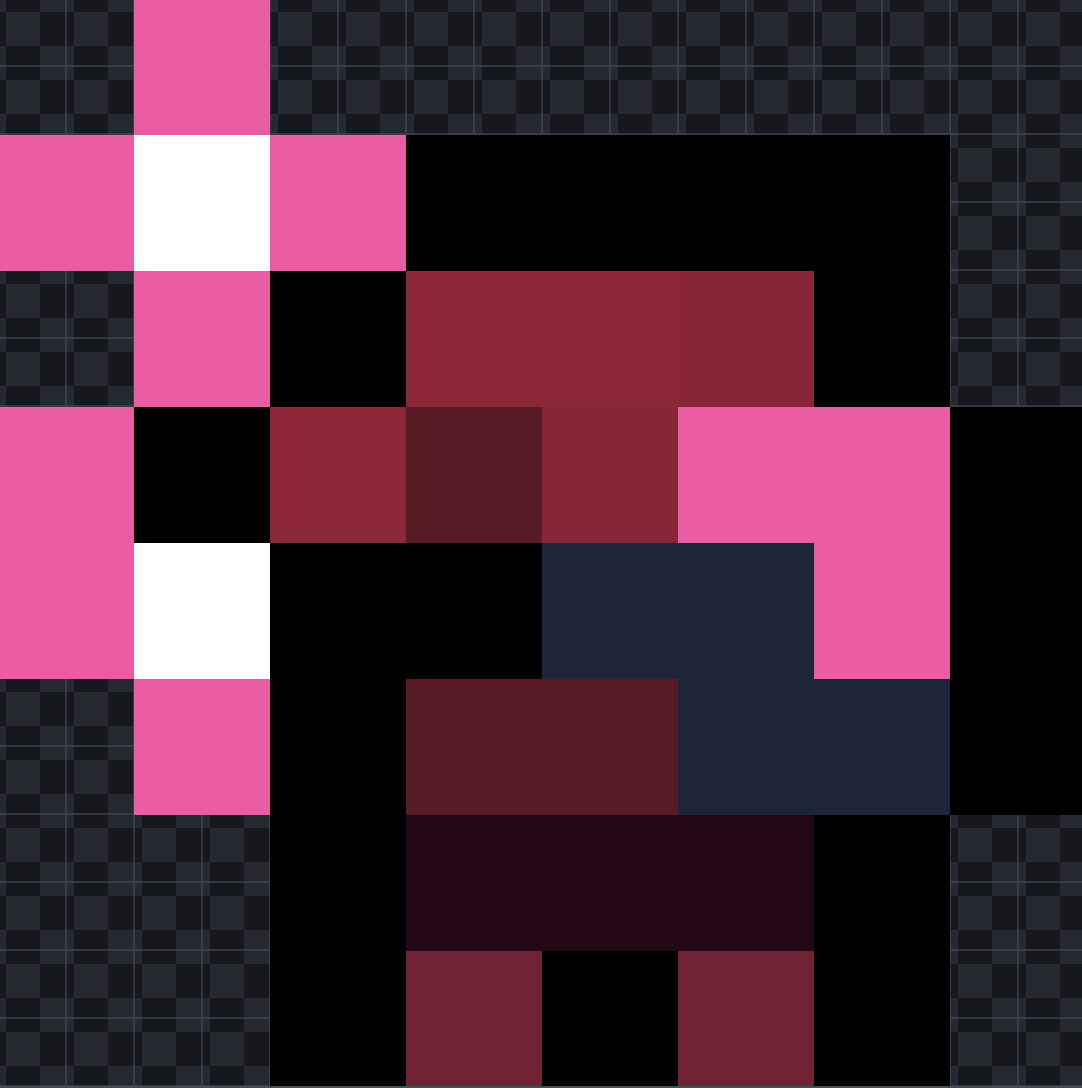I’m perfectly fine with waiting, I was just checking in
Ah okay
Sorry if this sounds offensive but they look a little messy (no offense)
I can try again it’s a bit hard to scale down and look the same.
You don’t have to make it look like the player and make it FULLY look like the picture
That’s what I mean im trying to make them look like the enemies but have the same style as the player.
Ah okay, question: why is the archers hat so big? It be covering up the whole sprite
This one I do admit looks a bit messy but theres nothing seriously wrong with the other.
Cute.
While you were making these sprites I made a sprite of the purple one, what do you think:
@Pixel_Name1
The black outline needs to go around the whole sprite, not just the character.
The grid size is too small
Increase the grid by a little bit
Flowlab can’t do that…
![]()
![]()
![]()
Then all the collision will be messed up and stuff
Not really it would make a new collision box I do it all the time. The collision only surrounds the sprite, it doesn’t surround the dimensions of the sprite editor.
Make the incomplete outline the normal sprite. Then, make an animation with the fully outlined sprite and have it play on game start or spawn or whatever you have there. This way, you can have normal collisions that aren’t messed up and the full sprite outline.