Flowlab Game Creator - Peep the Beep adventure go!
On level 4 the game just decided to glitch out every time i try go up a tree. Im not sure whether this is just my laptop, my noobish coding skills or a genual bug. Help would be great  Thanks.
Thanks.
Flowlab Game Creator - Peep the Beep adventure go!
On level 4 the game just decided to glitch out every time i try go up a tree. Im not sure whether this is just my laptop, my noobish coding skills or a genual bug. Help would be great  Thanks.
Thanks.
Wow, no replies. Im sad generally not actually 
Hey, sorry if some of us don’t respond, at the time you were posting this most of us were asleep.
The problem is that there’s too much X force on the player object which makes them stick to a wall.
To jump the player must touch any surface but can’t since there’s too much force being applied to their side so they won’t be moved.
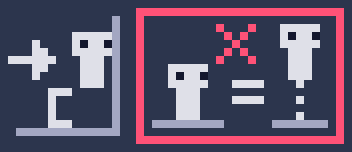
If you lower the speed or make the friction really low then it should work fine. The slight problem is that lowering the speed doesn’t make you fall off but just kinda allows you to wall jump. Making the friction lower will make the player fall off the wall but they might slide across the ground.
These are just two solutions, if you need more help I’m sure there’ll be plenty of people willing to help.
Hey sorry that no one responded fast!
Delete your run and jump and copy and paste this into your player:
{“data”:{“behavior”:{“v”:“2”,“nodes”:[{“inputCount”:0,“outputCount”:0,“name”:“My Run & Jump”,“behaviorType”:“logic.NodeGroup”,“x”:90,“y”:320,“group”:“0”,“id”:“46234d4a651c4d42”,“isMenuItem”:true},{“inputCount”:0,“outputCount”:2,“name”:“Keyboard”,“behaviorType”:“logic.triggers.Keyboard”,“x”:24,“y”:21,“group”:“46234d4a651c4d42”,“id”:“46234d54448c9b4b”,“keyCode”:37,“repeats”:true,“delay”:0},{“inputCount”:3,“outputCount”:2,“name”:“RayCast”,“behaviorType”:“logic.components.RayCast”,“x”:0,“y”:224,“group”:“46234d4a651c4d42”,“id”:“46234d552113294b”,“targetClassId”:8045766,“direction”:90,“length”:25},{“inputCount”:0,“outputCount”:2,“name”:“Keyboard”,“behaviorType”:“logic.triggers.Keyboard”,“x”:24,“y”:123,“group”:“46234d4a651c4d42”,“id”:“46234d551e642344”,“keyCode”:39,“repeats”:true,“delay”:0},{“inputCount”:3,“outputCount”:3,“name”:“Velocity”,“behaviorType”:“logic.properties.Physics”,“x”:540,“y”:96,“group”:“46234d4a651c4d42”,“id”:“46234d567ee31340”},{“inputCount”:3,“outputCount”:1,“name”:“Number”,“behaviorType”:“logic.logic.Value”,“x”:270,“y”:384,“group”:“46234d4a651c4d42”,“id”:“46234d57c26fbf4a”,“startVal”:21,“tag”:“jump force”},{“inputCount”:3,“outputCount”:1,“name”:“Switch”,“behaviorType”:“logic.logic.Switch”,“x”:270,“y”:224,“group”:“46234d4a651c4d42”,“id”:“46234d588d21a343”,"_startVal":0,“dataType”:2},{“inputCount”:0,“outputCount”:2,“name”:“Keyboard”,“behaviorType”:“logic.triggers.Keyboard”,“x”:0,“y”:352,“group”:“46234d4a651c4d42”,“id”:“46234d58ebcca641”,“keyCode”:38,“repeats”:true,“delay”:0},{“inputCount”:3,“outputCount”:3,“name”:“Impulse”,“behaviorType”:“logic.components.Impulse”,“x”:540,“y”:224,“group”:“46234d4a651c4d42”,“id”:“46234d5909b63144”},{“inputCount”:0,“outputCount”:1,“name”:“Always”,“behaviorType”:“logic.triggers.Always”,“x”:-180,“y”:224,“group”:“46234d4a651c4d42”,“id”:“46234d5981dfa944”},{“inputCount”:3,“outputCount”:1,“name”:“Number”,“behaviorType”:“logic.logic.Value”,“x”:270,“y”:0,“group”:“46234d4a651c4d42”,“id”:“46234d5a3f932c4d”,“startVal”:-12,“tag”:“move left”},{“inputCount”:3,“outputCount”:3,“name”:“Flip”,“behaviorType”:“logic.properties.Flip”,“x”:540,“y”:0,“group”:“46234d4a651c4d42”,“id”:“46234d5a603bfb4d”,“vertical”:false,“globalAxis”:false},{“inputCount”:3,“outputCount”:1,“name”:“Number”,“behaviorType”:“logic.logic.Value”,“x”:238,“y”:104,“group”:“46234d4a651c4d42”,“id”:“46234d5b75b9784a”,“startVal”:12,“tag”:“move right”},{“inputCount”:3,“outputCount”:3,“name”:“Material”,“behaviorType”:“logic.properties.Material”,“x”:270,“y”:480,“group”:“46234d4a651c4d42”,“id”:“892f02c77075c143”,“notes”:“Friction”,“n_o”:0},{“inputCount”:3,“outputCount”:1,“name”:“Number”,“behaviorType”:“logic.logic.Value”,“x”:450,“y”:416,“group”:“46234d4a651c4d42”,“id”:“892f21937967c94c”,“notes”:null,“n_o”:null,“startVal”:0,“tag”:null,“roundMode”:1},{“inputCount”:3,“outputCount”:1,“name”:“Number”,“behaviorType”:“logic.logic.Value”,“x”:450,“y”:512,“group”:“46234d4a651c4d42”,“id”:“892f746fd48f4745”,“notes”:null,“n_o”:null,“startVal”:50,“tag”:"",“roundMode”:1}],“links”:[{“input_id”:“46234d5a3f932c4di1”,“output_id”:“46234d54448c9b4bo0”},{“input_id”:“46234d588d21a343i1”,“output_id”:“46234d552113294bo0”},{“input_id”:“892f746fd48f4745i1”,“output_id”:“46234d552113294bo0”},{“input_id”:“46234d5b75b9784ai1”,“output_id”:“46234d551e642344o0”},{“input_id”:“46234d588d21a343i2”,“output_id”:“46234d57c26fbf4ao0”},{“input_id”:“46234d588d21a343i0”,“output_id”:“46234d588d21a343o0”},{“input_id”:“46234d5909b63144i1”,“output_id”:“46234d588d21a343o0”},{“input_id”:“892f21937967c94ci1”,“output_id”:“46234d588d21a343o0”},{“input_id”:“46234d57c26fbf4ai1”,“output_id”:“46234d58ebcca641o0”},{“input_id”:“46234d552113294bi2”,“output_id”:“46234d5981dfa944o0”},{“input_id”:“46234d567ee31340i0”,“output_id”:“46234d5a3f932c4do0”},{“input_id”:“46234d5a603bfb4di1”,“output_id”:“46234d5b75b9784ao0”},{“input_id”:“46234d567ee31340i0”,“output_id”:“46234d5b75b9784ao0”},{“input_id”:“892f02c77075c143i0”,“output_id”:“892f21937967c94co0”},{“input_id”:“892f02c77075c143i0”,“output_id”:“892f746fd48f4745o0”}]}}}
Once you do that go into your player properties and change it to a capsule.
Then change your friction to 50, bounce to 0, and density to 50.
OK guys sorry about being impatient its just that i was working on a deadline  thanka i will go try it out now
thanka i will go try it out now
Just follow the directions I showed you and you should be good.
wait a sec im not sure if im pasting it into the wrong thing as its not working
Yeah it’s not working for some reason. Click this link then go into the player and copy the run and jump behavior bundle, and then import it in your player behaviors.
Sorry for the late response.
No not yet! I will try after lunch. Thanks for the help.
I just did it. It seems alright except for it won’t actually jump  that is unless my up button is broken!
that is unless my up button is broken!
UMm… would you mind having a look plz 
The jumping works for me, you should probably use a raycast instead of a collision for it though, collision jumping isn’t really that great
Wait no, I just changed that! I forgot to save. Try now.
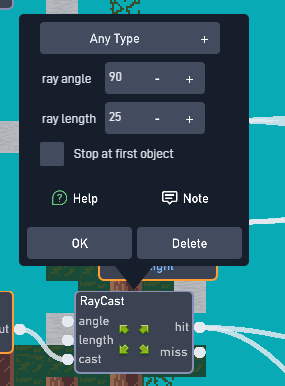
You need to make this not be “Any Type”
Set it to whatever block you use for the floor, if you have multiple, create another object and call it “Floor Parent” or something, then go into all the objects that the player can jump on and set their “Parent” to be the “Floor Parent” object
OK thanks everyone fr their help. This is oficially the end of the discussion. 