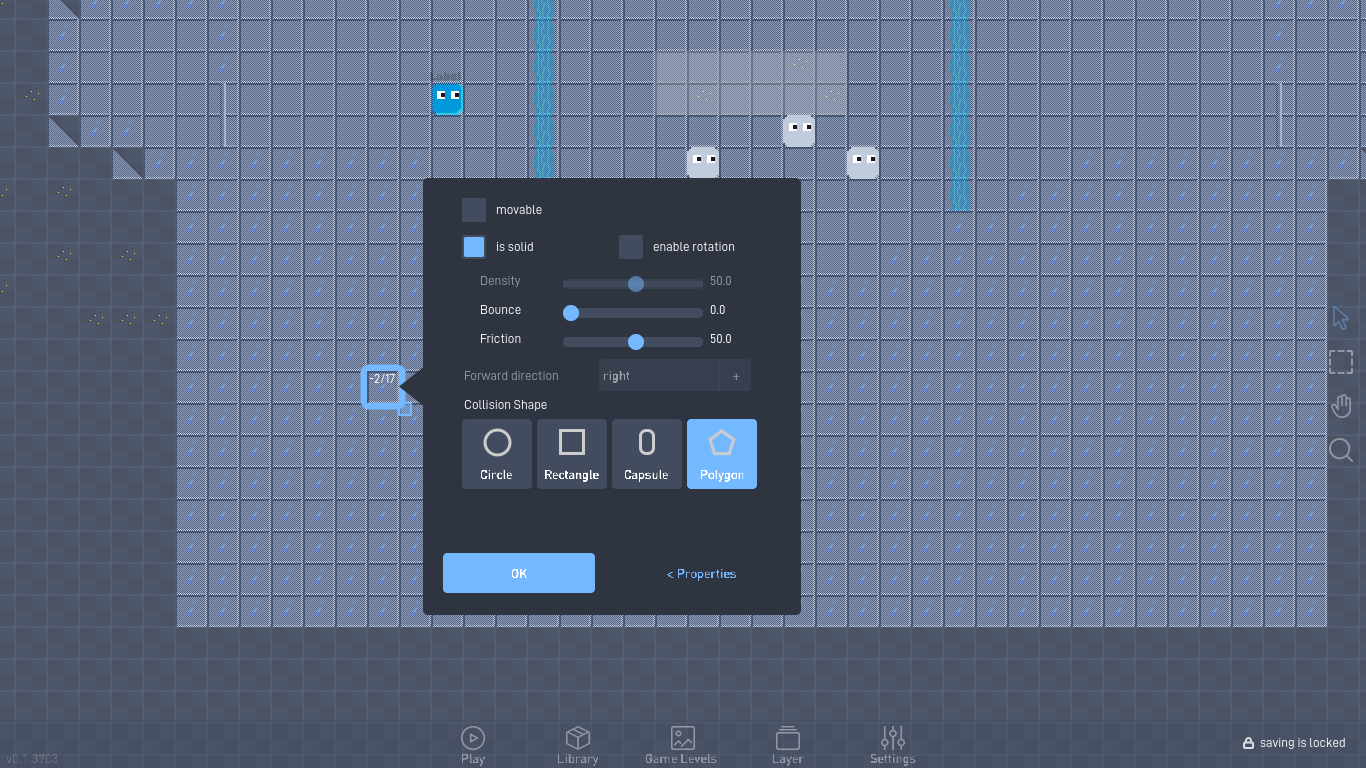can someone please help me with minimize the lag in my game? its getting pretty out of control
It’s running perfectly fine for me
When editing a game for a long time it will tend to slow down (so it may run at 40 fps, but after reloading the page it will jump back to 60)
Thank you very much for confirming an idea I had since the good old Gamougg 3 days. I greatly appreciate it. I almost cannot thank you enough.
Why does it have polygon collisions if it’s a square??
With polygon collisions, it runs at ~24 fps (1.2ms for physics)
Putting the collision shape to square puts it at ~26 fps (0.8-1ms)
But I don’t even know why it’s so low, I’ve used 20ms in raycasts and the game runs at 30 fps. You do have 1400 smart objects, so maybe that’s causing the frame drop, but if it is grazer needs to update the performance metrics to show that it affects performance. Currently, performance metrics only show physics and behaviors (they currently are at ~2 ms for your game)
EDIT: What I meant by smart objects not showing is that it shows the smart object count, but not it doesn’t show any effect on the engine (And I’m assuming it has no effect, it should only have an effect from behaviors or physics)
it has polygon because i some of them split for the metal doors, exept i forgot that the animations doesnt affect the border of the sprite ![]()