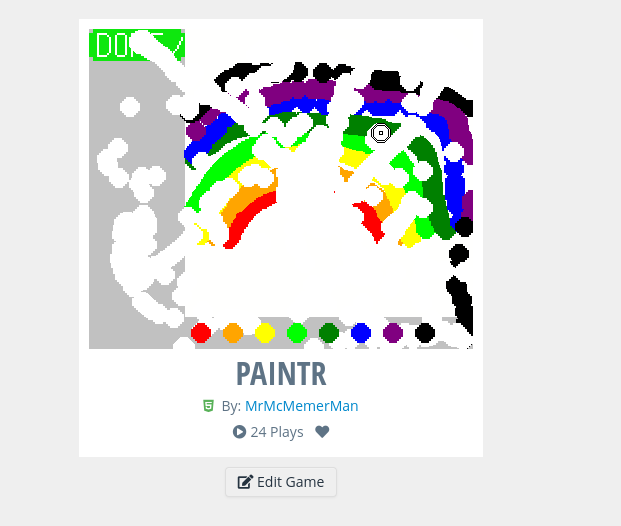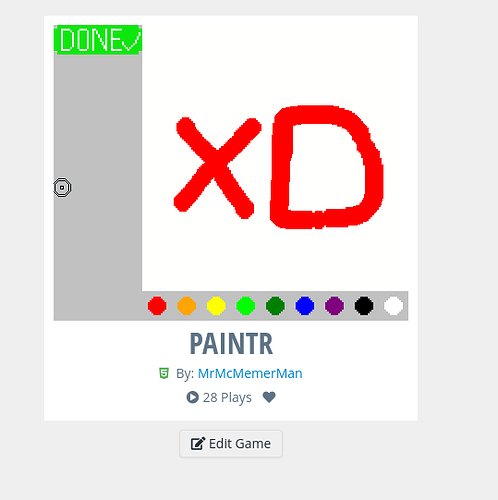Kinda buggy and I can’t fix the bug where it doesn’t draw if you click and drag really fast, since I think that’s just Flowlab having a slight delay when spawning.
Edit: sry for not having a link @R0CK @The_Kodex @Caden9 https://flowlab.io/game/play/1554340
Can you provide a link to this project?
Link?
Link:
this is really cool :3 i just wonder what the finish button does? when i click it it doesen’t do anything
This is actually a really awesome creation, and I haven’t seen anything like it done before, well done!
heyy not bad, not bad!
Not done yet, gonna let you sell art to pay bills
@MrMcMemerMan I haven’t played this yet, but is there a sizing tool? Like to change the size of the brush stroke. If not then that would be pretty cool. From what I can tell from everyone else’s images it seems like it’s one size, but I haven’t yet played it to know, lol.
I accidentally said this on a different discussion cause it’s super late at night and I’m tired lol.
No, because that would require more objects, and I have a free account, so if I have any objects left when I’m done with another feature I want to implement, I’ll probably do it.
You might be able to use an animation.
When button pressed play x animation, and turn off y, z, etc animations, consisting of different sizes. I dunno, just a suggestion.
That would probably make it change the size of everything, so idk.
True, true XD though I guess it could be a small price to pay…
For smaller pixels…
you could just change the size by using the size code.
@ShadowGaming @rcreger yeah but you’re essentially just making the same drawing, but smaller.
Kinda, but maybe pressing the “size” button again will switch it back to it’s normal size, or a different size completely.
Remember, I can’t fix the problem where it doesn’t draw a full line whenever you click and drag, since I think that’s just a delay with the Flowlab Spawn behavior.