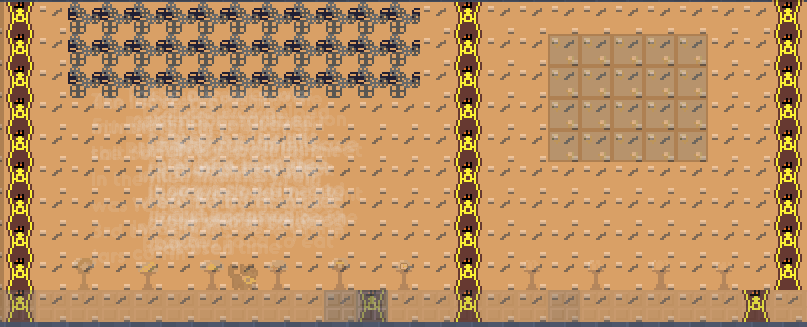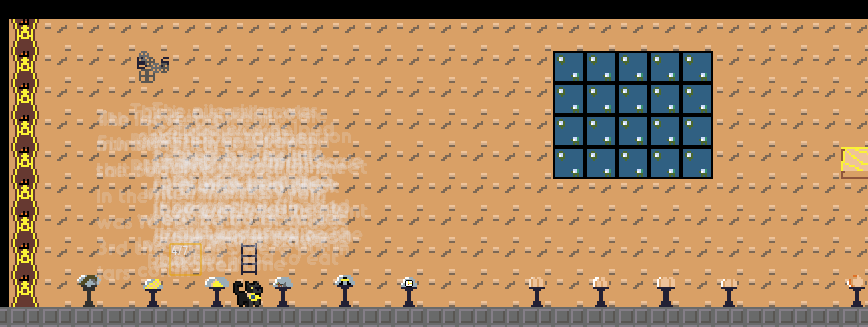I am making a game and every time I leave/go to another level it does not save the background I need help
Well … a easy fix is just to make one big block, and place that on every level. There is not a good way to do that otherwise. If you just want your background one color, go into levels and adjust the color.
I have a complex background with different tiles that fit my game so idk how to save
Hmm… there is not a way that I know of right now to copy the background to each level… otherwise, you might just have to build it again.
I did build it again but now before I go to my other level I want to know if I can force save so it stays and doesn’t glitch and delete what I made
Oh, so you save it on the level before you leave, and then on the next level, it places it automatically? If so, it can not be done, in the background layer you can not place behaviors of any kind nor spawn them.
See my background is like this when I go to the other level and come back it deletes the background
I just placed in this level
Can you send a screenshot of when it deletes it? Or a video? I would usually ask for a game link, but sadly, I can not go on flowlab.
So when you go on the next level and go back, the walls dissapear?
yes its like it did not save
Hmm… that is wierd. Is there any behaviors on the wall? Are there any spawners to spawn the wall? Have you refreshed? (Sorry if I am asking too many questions.)
So the pillars are in the same layering as the background.
You want to make the pillars layering higher than that of the background or wall, so that way it don’t bug out and disappear like that.
Click on the object and it should say “Display Order” and make that number bigger than what the background is. Then they should stop dispersing behind the wall.