No, Just Post A Picture Here, (Take A Picture) Then Press This Icon When MAking A Comment ![]()
why cant you just use youtube?
Ok, Send A Link To Whatever You Want Me To Watch
got it 202020200202020200202002002
Have you tried doing this?
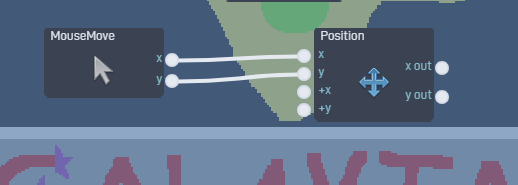
ok i will try 



Its Restricted 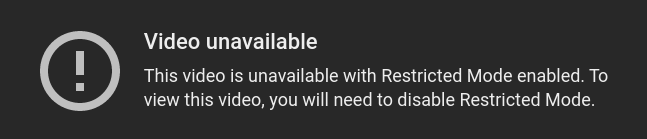
Thats What The Code Had In It
UUUhhh did galaxian games do the same thing you were gonna do pixel knife?
Yeah (20202020202002)
Ok! i just did it now so no need for help thanks!!!
Yeah, I knew that, but since he seemed to be having a problem with pasting code, I decided to show a visual representation of what you were trying to give him.
when i click with the custom mouse it wont work
What exactly are you trying to do?
And what do you mean by “custom” mouse?
I don’t know if this has been solved yet but
Take the object you want as the mouse, preferably in the “user-interface” layer. In the object properties have a “Mouse Move”, “x” and “y” location go into the “x” and “y” inputs of the “Position” block. You can also disable the mouse in “Cursor” under GUI
@Lyndon_Bork - It already has, but he seems to be asking about click behaviors are not working.
@8-bit_Studio - If your custom mouse has a click behavior in it, set it to “capture clicks anywhere” to allow other objects to capture clicks too.
ok ( 20 characters please)
Hello i am just wondering how to make the mouse replace your own mouse cause both mice show