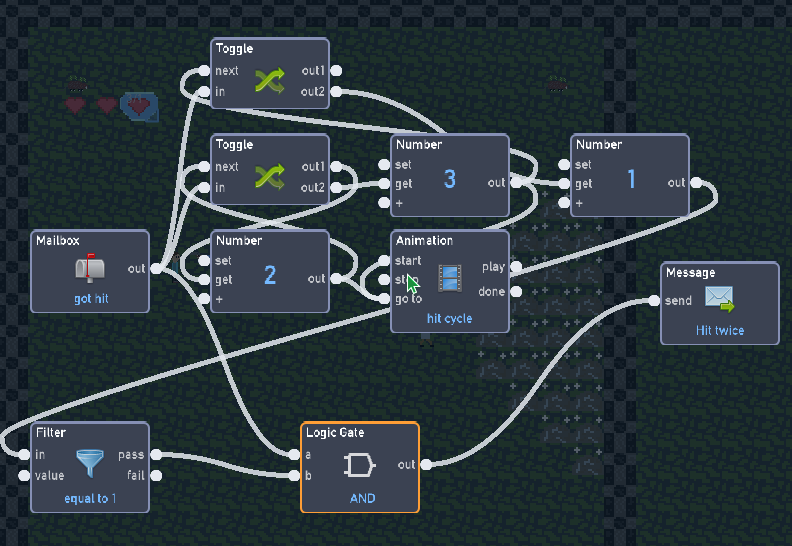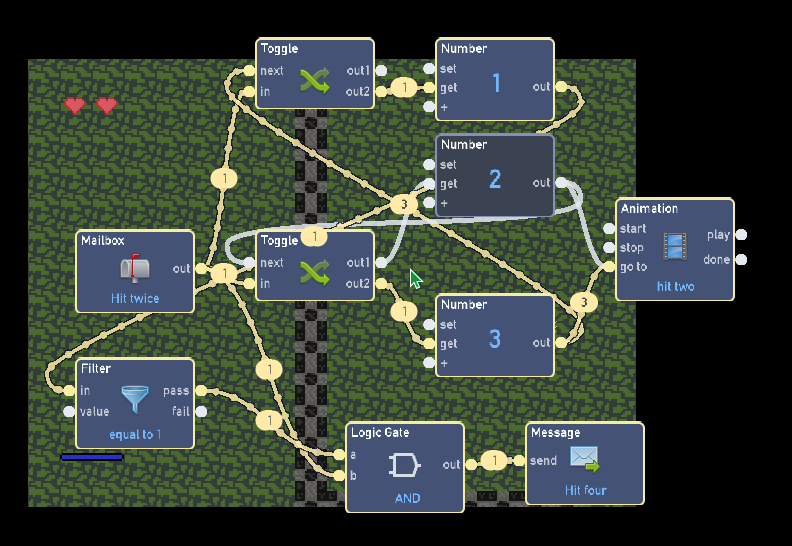I linked three animations with each other so when one is done it goes to the next and the connections work but the animation won’t play. Here is a picture of the code for reference
I know a easier way. Take the mailbox with ‘hit twice’ and put that to “in” to a switch that is turned on. Then take the out of the switch to the “+” of the number that is set to 0. Then put the output of the number to a filter that is set to ‘equal to 3’ then take the “pass” output to the “off” of the switch you had earlier, and the “fail” output of the filter to the “on” input of the switch. Then take the output of the number to the “go to” of the animation. And when you want him to die… then hook up the “pass” output of the filter to the dying thing, like lever restart etc.
Thank you for simplifying it for me but it didn’t fix my problem. When I get hit more then twice nothing changes (shown in the second picture) in that picture the second heart is already on the third frame of the animation which should make it where there is only one heart but there are still two hearts how do i fix this?
Here is the animation for all three hearts, the third frame is blank (keep in mind they are all separate entities) ![]()
Here should be a fix. Make the number go up to 4 instead of 3. Just put the number on 1 first with the example I gave you.
And add the filter ‘equal to 4’ too.