How to make a charter glow like a glowing blue cube?
Flowlab doesn’t have a lighting system, so you’ll have to use sprite art instead.
You can use png to make sprites be partial visible by default. You then could use alpha, color, and size to control the shape and tensity of the light.
I did an effect like this in Nyctophobia:
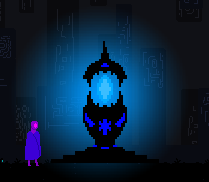
The light is own sprite / object:
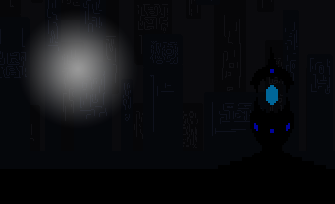
Thank you so much(20)
Basically what he’s saying is to make a sprite called “darkness”, which has a partial (around 60-80%) Alpha, and is in the front layer. Then you can make another sprite called “light”, which on the outside has the same Alpha as “darkness”, then progresses to 0 Alpha towards the middle.
No, not really. I just have a light object that I control to make a glow effect.
You only need to make dark objects only if you have to separate a brightly colored game.
Everything is Dark in Nyctophobia so I just made light that fades inside the art. Then you can also the game fade to control tensity.
Sorry for intruding on this.
But is there some sort of generator that can create different images like that so I can do custom lighting instead of having to make it myself pixel by pixel?
I saw you posted the white one, but I also seen the blue one so did you change the color through the flowlab game editor’s behaviors or colored it manually?
Not sure, I just use fade tools in photoshop.
And since its a white object, I just used the RGB behavior in Flowlab.
Okay, thanks.