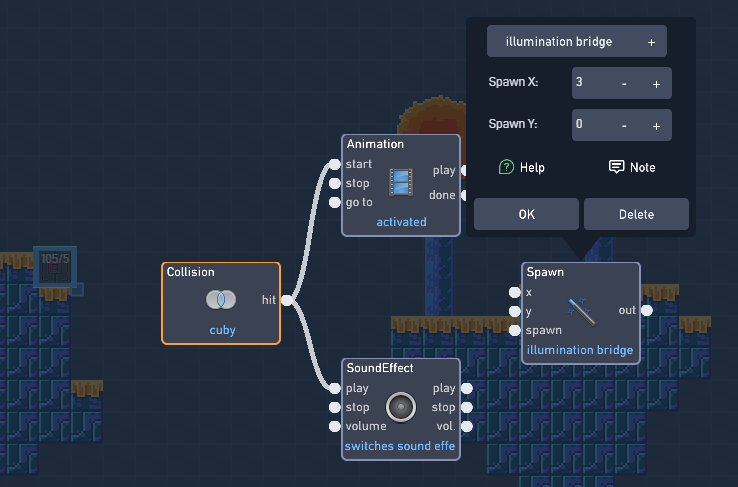How do I spawn a bridge in a specific location when a switch is activated? I want to spawn a bridge at grid coordinates 106/7.
1 Like
Just set the position block to grid instead 
1 Like
Every block or unit is equal to 32x32 pixels, coordinates use pixel measurements so just multiply 106 and 7 by 32.
2 Likes
ah.
Here’s what I do:
Make a block titled “locater”
Put it in an area i want it to be in.
On start, extract both “locater”'s X and Y and set it to 2 numbers. Remember these numbers, and write it into your spawn code. Delete the locater from the level, but keep it in your library just in case
2 Likes