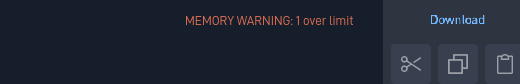
it means that there are to many frames for the games memory
I only added 4 frames in this animation though
With only 4 frames that means it is a large sprite. The warning is there because if a sprites memory is too large it may affect the game’s performance.
but the OTHER objects in the game too
Oh, the sprite for my tutorials and jump scares it supposed to fit the whole screen
you can try making a smaller sprite and increasing the size by 200 to try and keep the best quality.
That means probably the game can’t be continued because that is supposed to actually fit the screen for the jumpscares and its important
You can just make it on a smaller sprite and increase the size, or make several smaller sprites and piece them together
good idea lemme try something.
Hey whats the size to fit up the whole screen (in behaviors)
It depends on your screen size and the size of the sprite. If your screen is 10x10 and the sprite is 2x2 it needs to be 500% larger, if it’s 10x20 and your sprite is 2x4 it still needs to be 500% larger.
Ok this is going nowhere, is there way to prevent this WITHOUT changing anything???
Dude, but that was before the sprite update, this is the new update which has new things
and also no offense but Maniac Pumpkin doesn’t know everything through flowlab he is good but there is much better people
I guess TRRRRRRRRRRRRRRRRRUUUEEEEE
Well, you will need to change your sprite, because it’s too large. you can find a site to scale down your sprites then use Once → Number → Size.
Also, sprites always had this, but it never gave a warning to tell you that it may be too large, so it would lower the performance of games without people knowing.