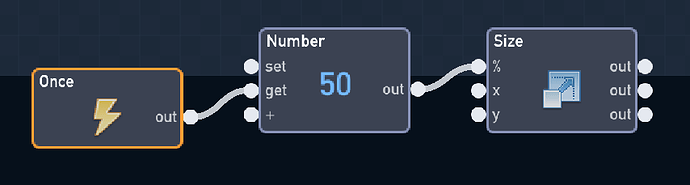I don’t really feel like having to remake a whole grass block, so if there is a way to scale the block sown, can you please tell me?
Two ways:
To resize just one block: Click on it, select “edit”, then drag the little square handle on the bottom right to resize
To resize all of the blocks of one type, or to do resize them randomly or something: Use a “size” behavior block and send it a value > 100% to make it larger, or < 100% to make it smaller.
I’ve been using flowlab for years and never knew about the drag handle 
This is amazing
To scale them down, simply use the size block. the block starts at 100. to scale it down use a once trigger connect that to the get input of the number and then connect the number to the % input of the size block.
For example:
That makes it half the size of the sprite
note: the size will only change once you are in the game. In the editor, nothing will really change.
That only changes the scale to draw the block. I was looking for a way to make the block smaller in the editor, without having to attach behaviors.
Ive been using flowlab for so long how long has this existed?
Maybe around the same time as the color and blending behavior? I honestly forgot, but it did not exist when I joined Flowlab.