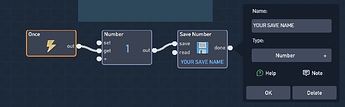If there is, id like to know how.
i need it for a project Im working on
Not really. What you can do is have a number be saved into a Global behavior or a Save behavior (although for the latter, the value will be preserved even after the player quits the game), and have that object read the Global or Saved value and trigger certain behavior based on what is inside.
Thats exactly what Im looking for! even tho im just gonna save the saved behavior so when the player comes back the progress will save
can you send a screenshot of how to use the save behavior like that?
Unfortunately, I can’t do it right now since I am doing homework for school. Sorry.
thank anyways. I’ll try to figure it out by myself then, can’t be that hard.
ok, nevermind wait… can you save it to a specific object or haw does the saving work?
can somebody plz tell me how this works? grazer? JR01? maniac pumpkin? pixelknife31? rcreger? anyone?
First, you set the value with “save”
MAKE SURE IT HAS A NAME. E.g: “Score”
Then, in the other object, choose “read”
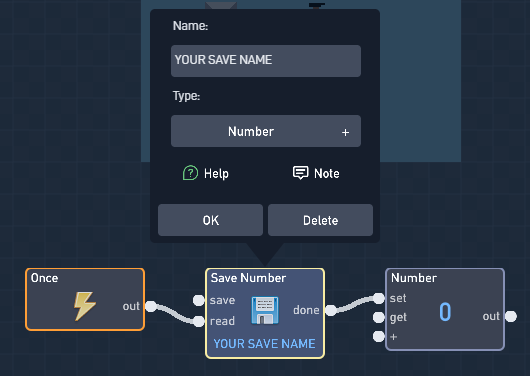
And when you play the level, it saves it to “1”.
Then, when you go to the next level, it LOADS the “1” and sets the number to it.
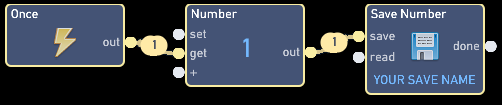 |
| 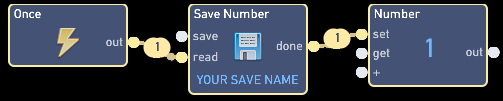
Does that make any sense?
does it have to be in the same object? cause mine does not seem to be working…
It can be in different objects. Are the save names the same?
oh wait, I was just doing it the wrong way bc for my game I needed to do something at the end of it.