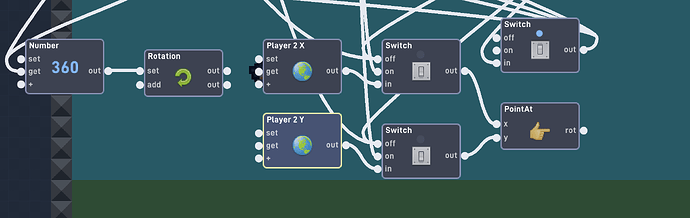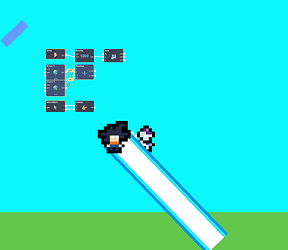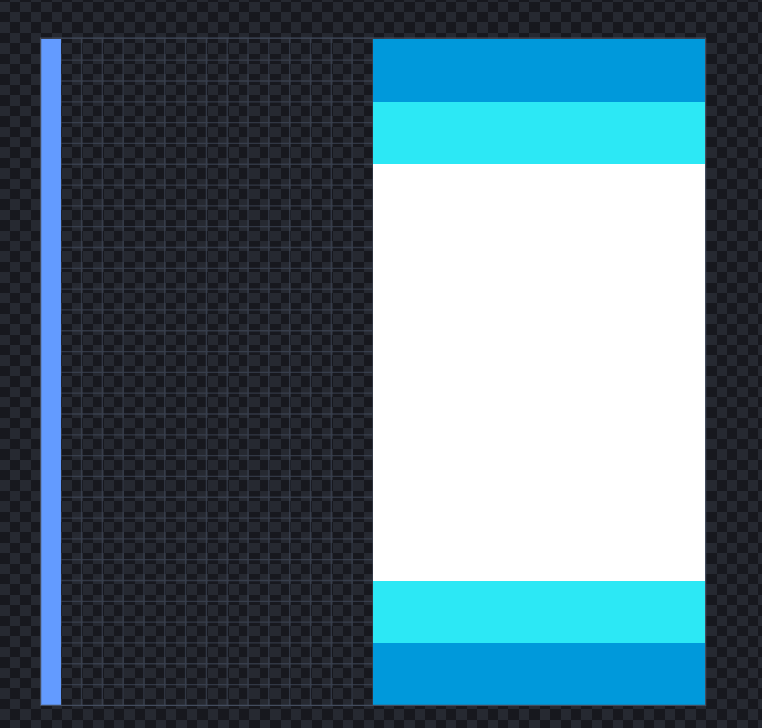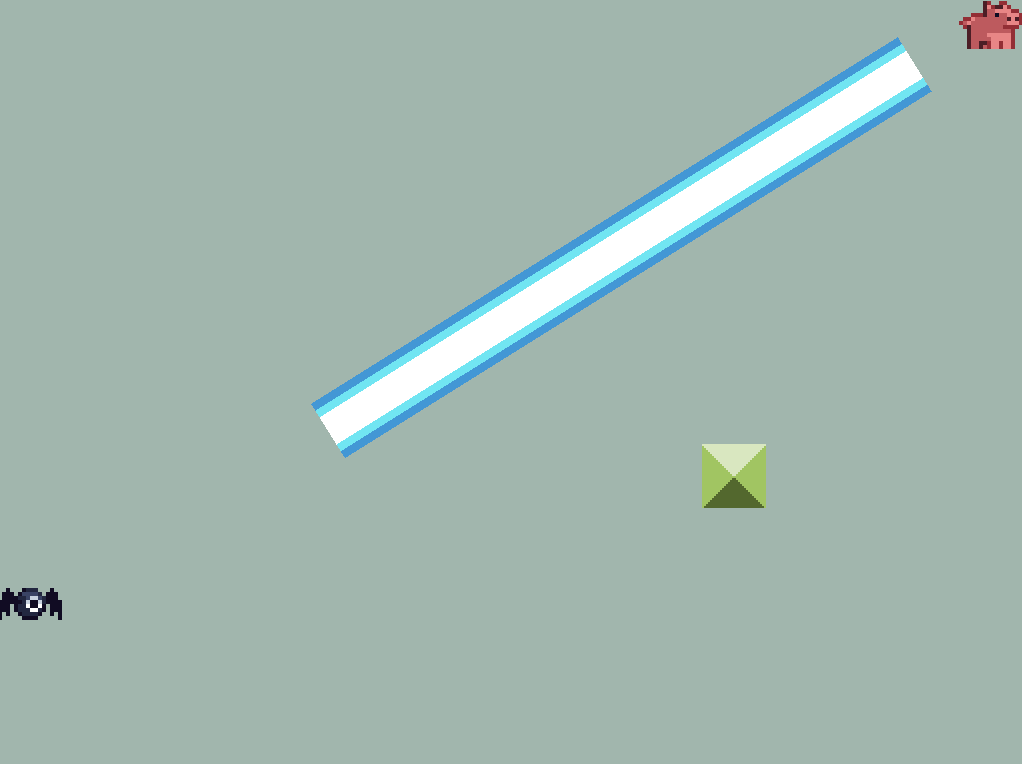Yeah, I seen.
if you do remove it, everything works fine. But you can’t aim.
You can make a beam like this.
You can make an animation to get rid of the tail end of the beam.
Actually, let me make a new example game.
Okay. I’ll just wait.
Ok, This will be a top down game, right? Just wanted to make sure. ![]()
Basically the beam gets emitted, but the beam collision also gets spawned, (which is the end of the beam), basically the beam stretches too that collision.
It’s not “designed” for this, but if you use Sin and Cos you can adjust it fine for different angles
What dat mean.
WAIT YO @Good_Games ITS A NOT A TOP DOWN I FORGOR, THE CHARACTERS CAN JUST FLY
Ok, lol. Do you want the beam to point at the mouse then?
No. At the other object/enemy/FRIEZA. so it might as well be a top down game ngl.
Ok, I will make it point to the mouse, and then you can just change the angle then, if thats okay.
Bruh, just make it point to another object in the game. (if you can)
Ok, you might have to adjust a couple values, but here it is! Hope this helps. ![]()
Basic Idea, anyway. All bundles are made by me.
why is the beam at the end tweaking out?
Idk, just noticed that. I might need to change my expression a bit.
Mb gang but like, I don’t think this will work with my game. I think @CodeAlpaca will have to help me.
I am making a new system now, that works great, I think.