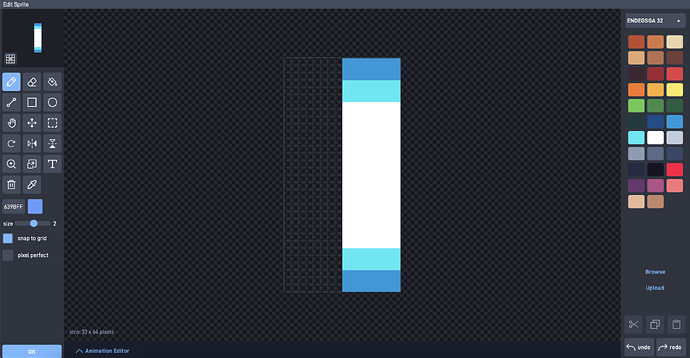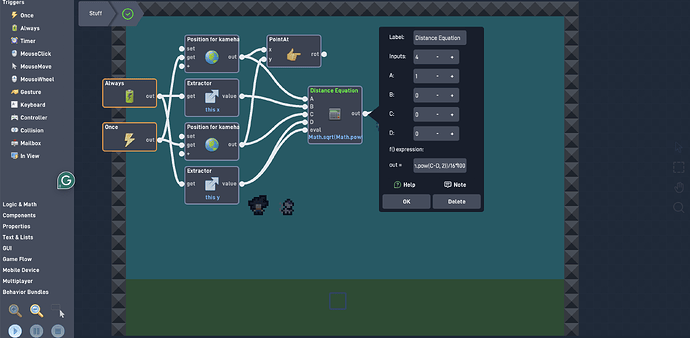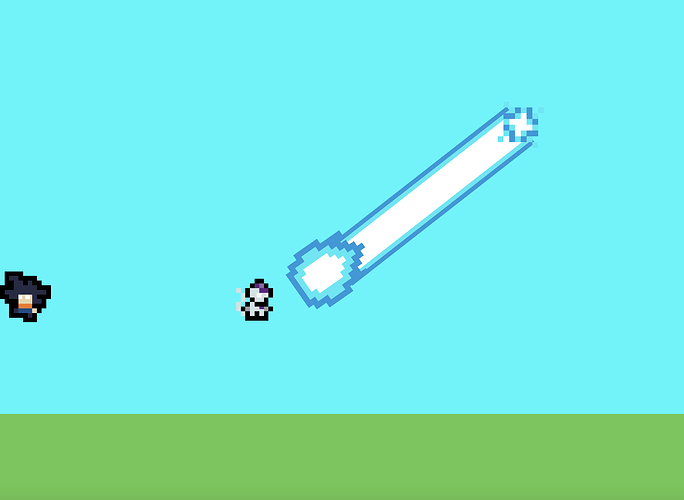Please I’m actually going to crash out.
I think it’s best you be patient, CA seems like he’s busy right now.
While waiting, maybe try to get other things done in your game? Just a suggestion
I can’t, the beam is a large part in the game, I need to use it for other characters as well.
Sorry had to leave for class, so you need help with the angle?
Yes pls.
Alright, I’ll check the game rn.
Oh question btw, is the beam meant to have collisions or is it just the end piece?
If that’s the case, there’s also an easier way to do this as well with attachments
Which part?
the main beam that extends
Ummm, No not the beam. ![]() @CodeAlpaca
@CodeAlpaca
Alright, then just using an attachment like this is the easiest way to do it
Thanks man, I’ll try it out.
Its not really working, I need to make it move and its just bugging out.
It should be attached to the base, not the end of the beam.
Base? Oh, okay.
No, thats not working.
Change the sprite to be this
Then change the expressions to this
Math.sqrt(Math.pow(A-B, 2) + Math.pow(C-D, 2))/16*100(technically multiplying by 6.25 works the same as dividing by 16 then multiplying by 100)
Works for me now. Basically what I think overma was trying to say before(?), though the issue was probably just the size of the sprite
I did have one that worked, the only thing that they wanted different was the sprite to extend by easing. Which sorta was harder to do. But idk. Looks good!
Wait why is the beam over… oh okay THANKS SO MUCH BRO.
IT WORKS THANK YOU BRO THANK YOU, MY ACTUAL GOAAATTTT