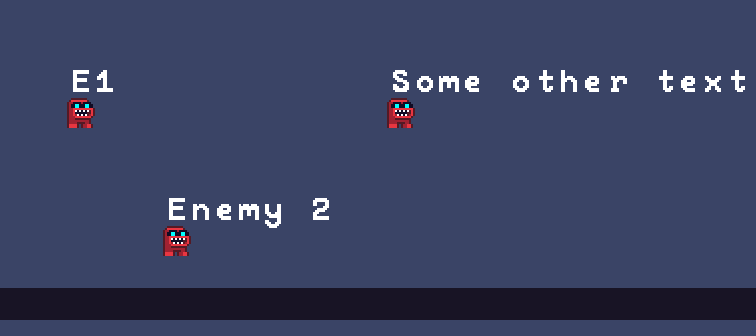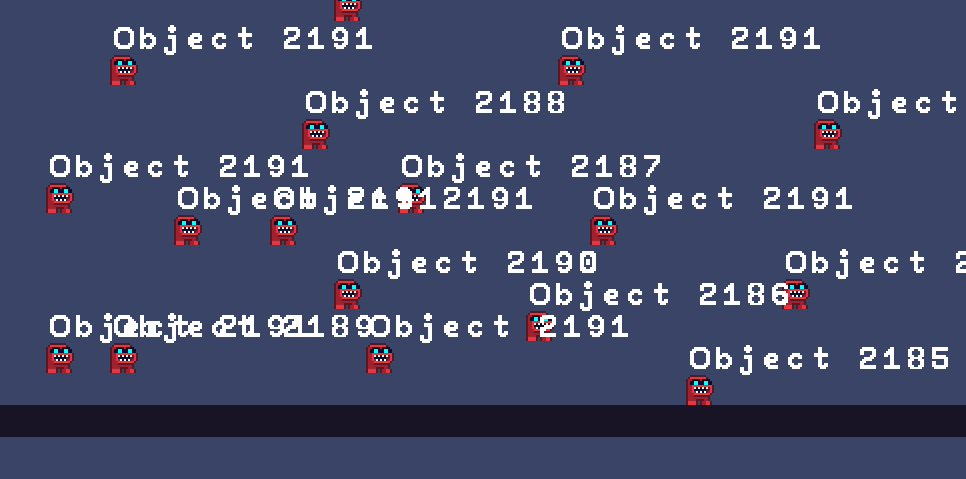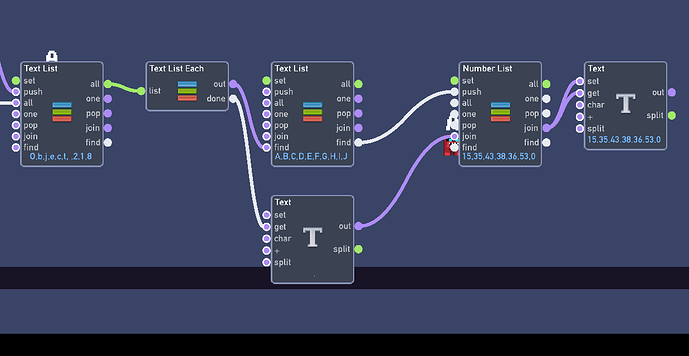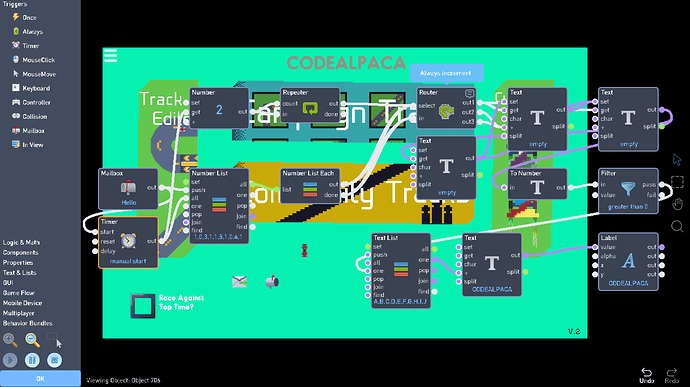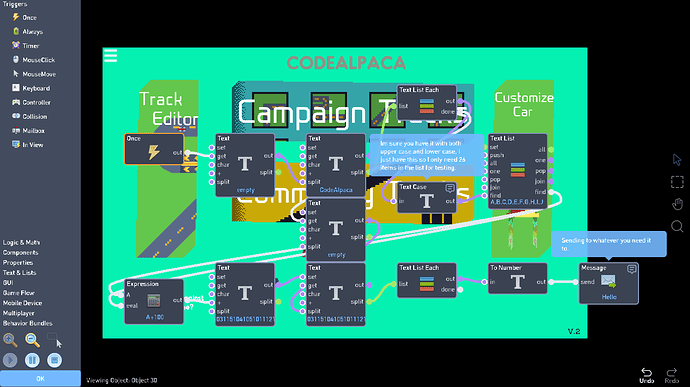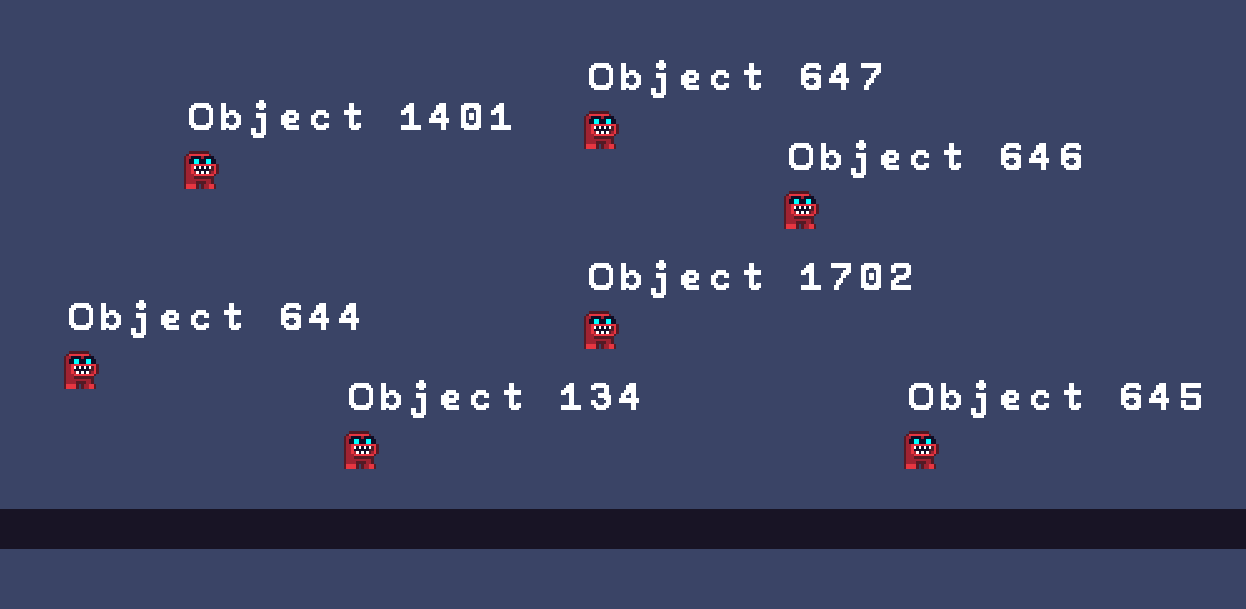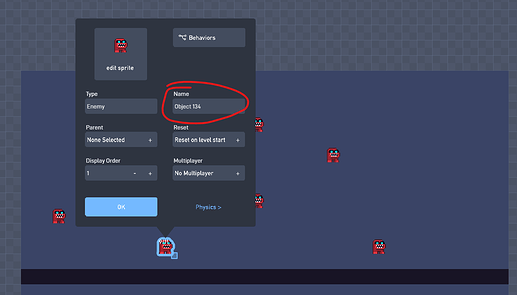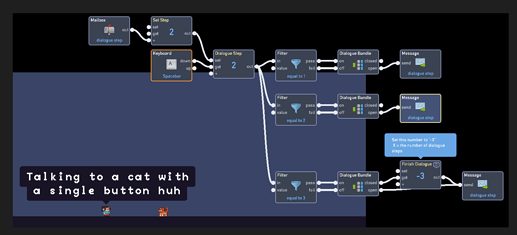21 day late response I know, but this is awesome! Great job, and I’ll keep up with your progress
Thanks! I appreciate it 
Is this still being developed? I still really need it for idle balls.
Two months later? Oof, time flew by. Well, I was trying to.
I’ve hit a bump where I want to solve the issue of not being able to display individual labels for multiple objects of the same type (a problem that the current Label behavior also has).
I’ve managed a near-solution (which works with certain amounts of objects of the same type):
But it isn’t still perfect:
Labels reflect Object Names, so there shouldn’t be any labels with the same text, which is happening. Therefore, it isn’t working correctly.
I haven’t given up, but I have to try again once I have free time.
Hey @grazer ![]() I have a feature request:
I have a feature request:
- If we had “Message to spawned objects” as a feature, it would solve this problem.
“Message to spawned” would also be helpful for 3D games.
Thanks
You could simulate “message to spawned object” by using contacted and reply
To send messages to spawned objects do this.
When you spawn it in give it a unique starting value. Then when you send a message to the object send that value. Put the message value in a filter, if it is equal to the starting value do what it needs to do. (If you want you can get the numbers by either getting it from the Name numbers, object 2195, but you then can’t name that object. Or you can have a global value raised by 1 so when each one raises the value you save the value which it raised it to, giving all of them a unique value.
Does this help? If you need it to be modified more to fit your code just ask and I’ll look into it.
I’m already using the starting value for other info for the object, but alright Imma try again and see if I can combine everything. Thanks for the help
We can’t message text, so it doesn’t work. Even if we convert all the text to numbers, which I did (see below)…
I still need to separate the numbers with “.” to know when each char code ends. Turning the result into a text with numbers that can’t be used to spawn or send to the object.
In flordle I messaged text by using a global and a get. I made it specific by making the global “W 2” so id 2 gets w.
I’m making a system rn to convert text to numbers to text again, I’ll show you it when I’m done.
This is how you convert Text to Numbers and then back to Text. Took me longer than I would have liked because I discovered a bug, but it works fine. The object is technically getting a ton of messages a second but it worked fine like using this message.
“This is a super long message and im going to be using it to test if this works even with super super super large number your welcome samuel and whoever else uses this amazing system woooooo codealpaca out”
(Ignore all the miss-spelled things, I wrote this without looking back on it and I didn’t add ’ and stuff like that to the list)
I wanted to just send a message once but it broke Flowlab because it was outputting 1.0123456789e+29 or whatever, and it broke number lists because text was added to it so grazer needs to fix that.
In the messaging object
In the object getting the message.
Also, I guess I’m the first person to send “Text” through a message so that’s cool. yay ![]()
I think we’ve figured it out ![]()
![]()
A Label bundle on Multiple objects of the same type, that can now display their individual names (or any other text).
I had to change the Font object to be attached instead of spawned so that the object can message it directly.
Thanks, @CodeAlpaca , I didn’t use your code, but you did point me in the right direction and I’ve finally realized what I had to do to complete the code, thanks for the help ![]()
Yeah, the code I made was a bit messy because I planned to use a different method, but glad I could help
![]() update:
update:
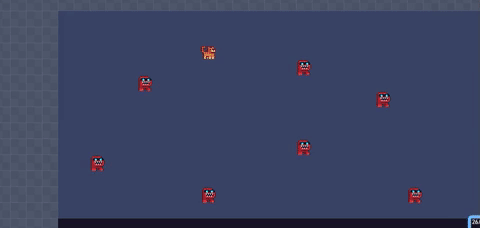
The previous iteration wasn’t working correctly later on. So, I reworked it since we now have the “send to spawned” message option ![]() . It’s working much better now!
. It’s working much better now!
Text spawn speed can now be adjusted from instant (showing all the text in one frame) to a slower pace to animate the text (like in the .gif above).
Frame-rate is kept at 60 frames even with multiple (& animated) Label bundles.
Current List of planned features for release:
- Text

- Toggle On/Off

- Text Speed
- Animations/ Text Effects/ Bubble Speech BG/ etc.
- Size
- X
- Y
- Align Center
- “” Left

- “” Right
Features that I can add later on, so I can release this asap:
- Max Characters per Line
- Push text Up on new line
- Push text down on new line
- Kerning
- Multiple Fonts
Any features that would be useful and I’m forgetting? Let me know ![]()
I can also cut down the list to release the barebones bundle and update it over time.
I think the barebones version is fantastic as a initial release with the updates in the future. I really like how this looks so far, so I might be just a bit anxious to get my hands on this - looks fantastic!
![]() Update on how Dialogue can be done:
Update on how Dialogue can be done:
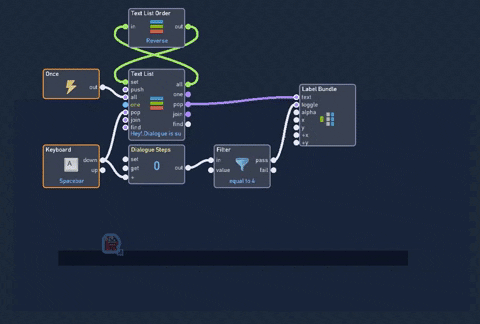
Previous dialogue logic:
It was a lot harder to edit the actual Dialogue as you had to keep opening and closing bundles.
Current List of planned features for release:
![]() • Text (input)
• Text (input)
![]() • Toggle On/Off (input)
• Toggle On/Off (input)
![]() • X; +x (input)
• X; +x (input)
![]() • Y; +y (input)
• Y; +y (input)
![]() • Alpha (input)
• Alpha (input)
![]() • Text Speed (option inside bundle)
• Text Speed (option inside bundle)
• Animations/ Text Effects/ Bubble Speech BG/ etc. (option inside bundle)
• Align Center (option inside bundle)
![]() • “” Left (option inside bundle)
• “” Left (option inside bundle)
• Text Color (option inside bundle)
I’m not sure if I like the bundle’s number of inputs, but the XY and +x+y inputs can be pretty helpful sometimes - e.g., SHAKING THE TEXT or animations.
What do you think?
Also, let me know what you guys, gals, and non-binary friends think about this Logic bit for the Dialogue (it could also be neatly organized inside another bundle made specifically for Dialogue lists tho) ![]()
ooo aaaa eeeee complicated ![]()
THE UPDATE YOU WERE WAITING FOR
The Label Bundle is finished! Version 1.0 is out.
LINK: Flowlab Game Creator - Label Bundle - Easy Dialogue
You can use this to display different texts on objects of the same type…
Or use it to easily create animated and dynamic dialogue…
Or simply go crazy with the effects and options available ![]()
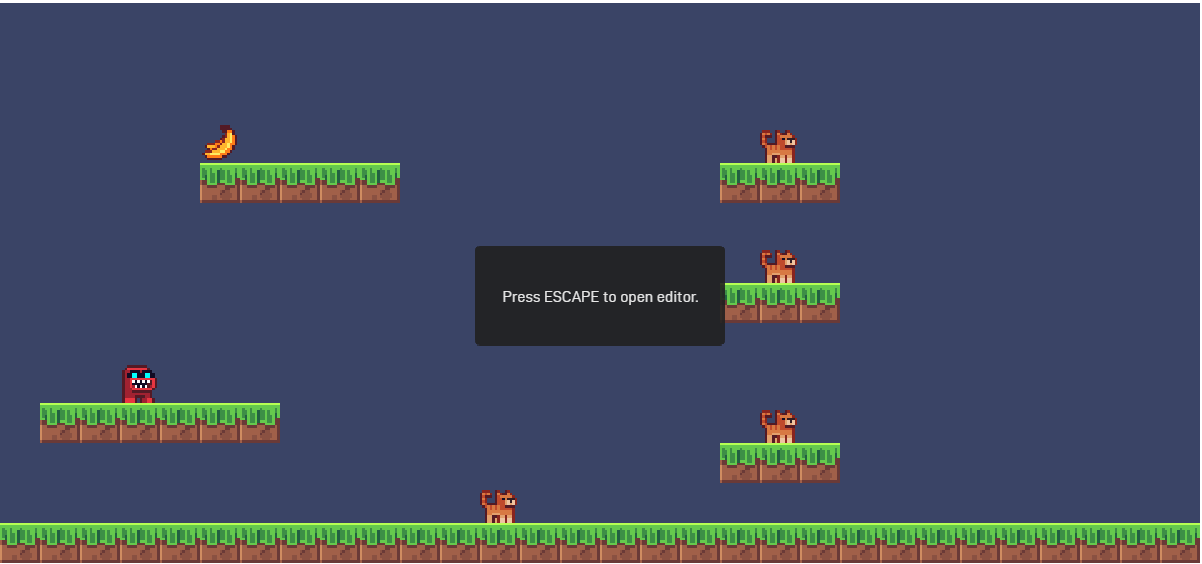
Let me know if you use it and share a screenshot!
To use the Label Bundle, copy & paste this bundle into your game.
Open to edit Label settings, such as effects & bg.
Documentation:
text - input text to display
toggle - toggles on/off the Label
x - set the label x position
y - set the label y position
alpha - sets the label alpha
color - changes the label color (using hex code)
layer - sets the label display order
Woohoo! ![]()
Ah I forgot to make the .GIF so yall can import the font as an animation. Im on my way to the beach now, so that will have to wait but it shouldnt take long ![]()
Have a good day ![]()