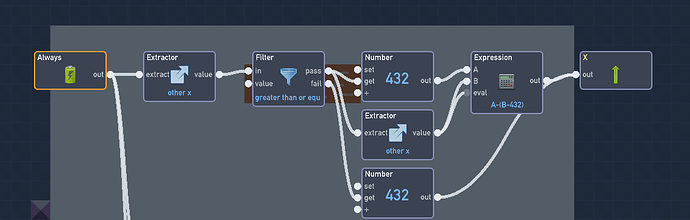Is there a way to position labels based on game coordinates instead of screen coordinates? So, they move when the camera moves?
You could have an extractor taking a certain objects position or current coordinates and plug it into a label so it follows that object. Although I’m not sure what you mean since labels are in the ui layer they automatically follow the camera.
I mean I don’t want the label to move with regard to the game. You are right that they are in the UI layer, and “follow the camera.” But I want the opposite. I want them to stay where they are with respect to the game world not to the screen.
Hmm, I’m not necessarily sure how exactly to do that unless you use a name tag example and use it on a specific object. Pretty much what I said above using extractors and stuff.
I’ll send you a link to it, but I’m on phone so let me switch to computer real quick.
Here is JR_01’s example: https://flowlab.io/game/play/1388657
And here is a game I’m currently making and I don’t remember if I used JR_01’s example or not, but its a good example on how it works in a top-down game. https://flowlab.io/game/play/1470322
Okay so it basically just takes the camera position out of it to calculate the “Game coordinates.” Thanks!