I’m making a new game about taking care of an animal sanctuary, here’s a little sneak peak of the art style. This is a sloth, P.S. the animals in the sanctuary are anthropomorphic, so that’s why they are standing upright.

I’m making a new game about taking care of an animal sanctuary, here’s a little sneak peak of the art style. This is a sloth, P.S. the animals in the sanctuary are anthropomorphic, so that’s why they are standing upright.

It might be for the Flowjam, but I’m not very sure.
The sloth looks really good! I hope you’ll show more art from the game soon.
Thank you. I will show more art as it comes out 
A small update 
I added a mouse into my game. I thought originally that I was going to have a player character, but after looking at other simulators, most have a mouse or are third person, so I added a mouse instead of a player character. The mouse artwork is still w.i.p, but the mouse itself works. P.S., if you are wondering why the mouse sprite is subject to change, it’s because I feel like it’s a bit to complex in comparison to the art style I am going for.
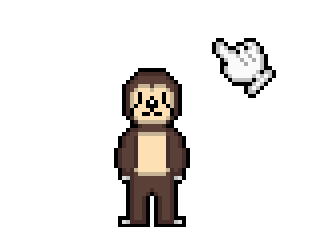
P.S.S. After playing around with the mouse design, I think I’m just going to stick with this design, it’s kinda grown on me, so yeah 
A question?
I’m trying to make the mouse be able to click on the sloth for dialogue, so I set up a mouse click object, but I do not know how to make the mouse click follow the sloth? What should I do?
I’m not quite sure what you mean in the question. Perhaps you could elaborate or show pictures?
Also, I love the design for the mouse! You’re really good at pixel art!
Thank you  , also I mean that what I meant by that I want it so that when you click on the sloth, dialogue pops up, but I don’t know how to make the trigger object for the mouse click follow the sloth.
, also I mean that what I meant by that I want it so that when you click on the sloth, dialogue pops up, but I don’t know how to make the trigger object for the mouse click follow the sloth.
Example: 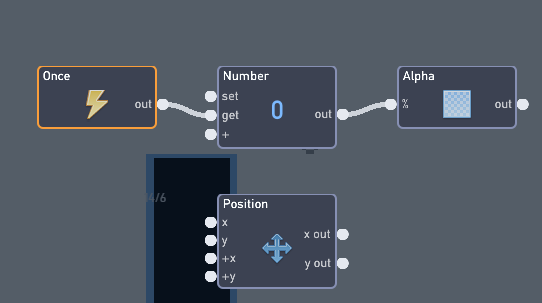
So you want the text to follow the sloth?
Not the text, the object with the click trigger, but I figured out how to do this, but thanks to your help 
Oh ok, sorry I couldn’t help much  . I don’t quite understand why you would need the click trigger though. Wouldn’t you just need to click the sloth? The trigger seems unnecessary, unless there’s more to it.
. I don’t quite understand why you would need the click trigger though. Wouldn’t you just need to click the sloth? The trigger seems unnecessary, unless there’s more to it.
Wow, that’s so much smarter than what I was going to do, I am very dumb 
It happens to the best of us, my friend 
Lol, thanks for being smarter than me  , also I played your game, it’s very fun.
, also I played your game, it’s very fun.
A small update and a question.
I decided that instead of dialogue popping up when click on the sloth, multiple buttons would pop up, one for food, one for water and one for playing, I guess, but I want them to follow above the sloth, but how do I make them not overlap when they follow the sloth. If you understood what I said, could you help?

I don’t have them following the sloth in the picture.
You could use JR_01’s nametag example that will message the items above and link that to a position so they will float above the sloths head.
Then you could send messages between the three making their alpha fade in and out depending on which one the sloth currently needs. But add switches so they don’t end up 100 alpha on top of another 100 alpha icon.
Thanks for the help 
I’m not sure if I should keep the games name. What should I do
0 voters