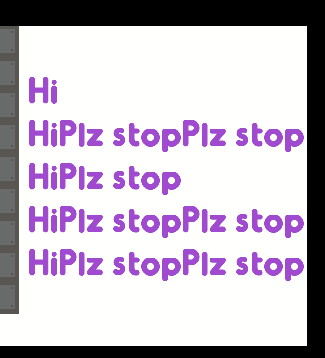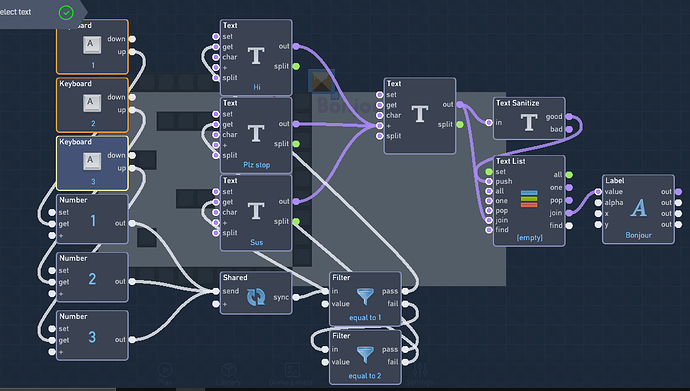How do I get text to move down instead of to the right?
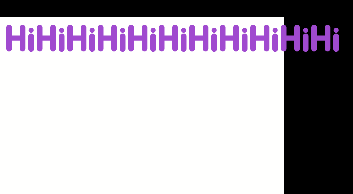
Is this auto-typed text?
Confused.
Just press “enter” on your keyboard?
Put a number with -(Number you want) to “y” on the text.
Yes, it’s auto typed. You press a number, it grabs some text and joins it into a list. I just want it to go down instead of constantly to the side.
Look at the example, that goes down.
??? What example?
The typewriter example lol
Go to the help section of flowlab, click helpful examples and copy and paste it, then change the text to your willing.
yeah, just use the example and that won’t happen.
I actually have no clue to use texts and lists still… So I wouldn’t be the best helper.
There is a setting in the Label that will auto go to new line after so many pixels.
Ah… @Hihilogic… trying to make a chat?  Here is a chat I made… Flowlab Game Creator - Message +
Here is a chat I made… Flowlab Game Creator - Message +
Sort of, but you can only do preset chat rections.
Yes, but that might break up the words.
NVM guys I got it!!!
It breaks up the words if the word passes the pixels set (like if it goes off screen).