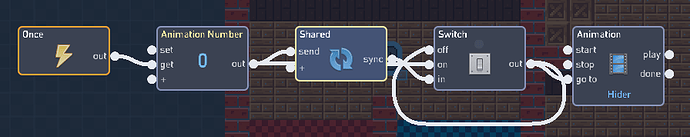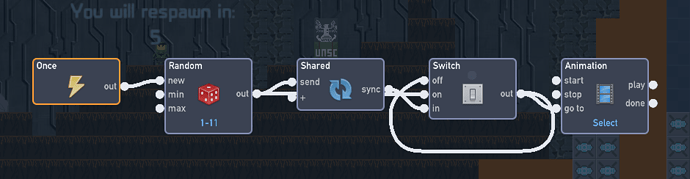On one screen it shows as one color and on the other a different color.
That’s because the animation it shows is random. Try sharing the value with the “Share” behavior.
I had this issue as well, how exactly do I do this?
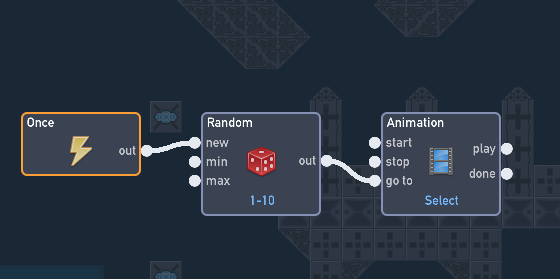
Sorry for the extremely late response. (For some reason this didn’t show up in my notifications). This is what eventually worked for me.
What this does is, it receives an input, gets the animation number, shares it with the other player, then goes to that number. The reason the switch is there is so it goes to the right animation for the player that receives the input, but not any of the others. Hope you still can find a use for this. Sorry again.
So, do I replace the code I showed you before? The one that selects the animation frame?
Yeah and make the animation whatever your animation is obviously.
(and if you want a random animation, change the number to random)
I tried the code on an attached object and turned invisible for some reason
Flowlab Game Creator - Halo Flowlab Evolved Multiplayer
Sorry I couldn’t find the object. (Could you tell me) Make sure the number is a number in the animation, make sure you selected the right animation, and of course make sure the nodes are connected correctly. Sorry if this doesn’t help.
The object is called Elite Skins. Because the Elites have a different pixel size, I made it so that for the current even (where you play as Elites) I put an Attached object with the Elite skins while disabling the visibility of the regular player object for the event. I also don’t know how to put a number in the animation. The number, if it isn’t there already, should be 11.
Ok, I figured it out. First, you need to make the number the animation number (the frame number). Then make the Elite Skins a player object. It might still work if you make it a shared object.
But the frames are supposed to be preset skins that are randomly selected when the game starts
Ok then make the number node a random number block. 1-(Whatever the max number of frames is.) ex. 1-13.
did you make it a player object?
No its supposed to be the event thing
it’s a weird thing. It happened to one of my games too. Why it helps, I have no idea. It worked for me at least.