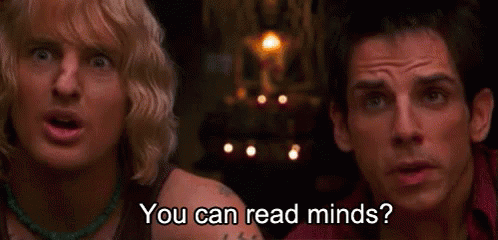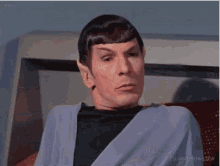Yes @glithctyrus , but I can’t prepare it know, not at my PC anymore.
And impossible to get anything edited on the phone  sorry.
sorry.
Basically, you connect directly to the Expression outputs of X+ range, X- range, etc. You need a filter to extract the signal, the animation blocks wont like the -3,0,3 output they might get.
For example:
[X+ range] -> [Filter ‘greater than 0’] -> pass
[X- range] -> [Filter ‘less than 0’] -> pass
[Y+ range] -> [Filter ‘greater than 0’] -> pass
[Y- range] -> [Filter ‘less than 0’] -> pass
Then you wire the Filter ‘pass’ exit to whatever logic you need.
If you do it straight to an animation block it will be constantly updated, will look like the player watches the mouse pointer, as in always turns towards it, LOL.
If you only want it to turn when the mouse is clicked you need to put a ‘buffer’ number in between. The same way I did it for ‘Number X’ and ‘Number Y’ … they basically hold on to the value send by the equations until the mouse click triggers it.
Uff, do I make sense? Not sure when I can do it, family here, might be late. But otherwise it should be enough information for any of the others to jump in.
Cheers
P.S. other way would be more equation blocks, but can’t think of it now with family up my neck to put the phone down, LOL. There are many ways, maybe someone else has an even easier solution.
Looks like it works, LOL
Works great on phone @glithctyrus

thank you @TinkerSmith I do plan to eventually export to iOS, Android, Windows PC, & MacOS(yes ALL of them)
Just shout out when you need more tinkerstuff, looking forward to go collecting 
well tommorow if you have time could you help me with switching monsters? @TinkerSmith
I sure can have a look.
If you could prepare some kind of ‘action flow’ of what has to happen, when, where… etc.
I’m sure you got it all in your head, but my mind reading abilities are not so good 
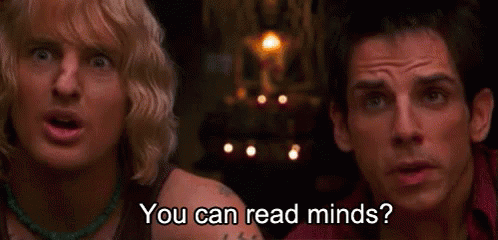
ok @TinkerSmith step 1:the current monster eases of the screen,eases the monster ito the same posistion,the attacks switch to be the new monsters attacks and thats it really.
Oh, battle switch, gotcha @glithctyrus
Haven’t played it for ages, but I dimly remember now.
I have a look tomorrow, you can add the necessary buttons to the battle screen by then?
Will also need to have a look to see how you manage your ‘Whatayacallthem’, lol, to avoid copyright issues 
Mock’amon? ROFL
lets call them…Sights @TinkerSmith
sights(monsters) now appear in the overworld (kinda)
hey @TinkerSmith I added some ui to the battles cant wait for switching(which I need for taming(catching but copyright free)
Yes, I see the buttons 
Seems to be a problem with the labels? Minor thing.
Regarding the switch, how is the next sightling selected?
So … you fight.
Then you click the switch button…
Then … ?
Sorry to ask so many questions
P.S. maybe easier to just add the text to the button image instead of using a label.
If i need some quick&dirty ones I always use this site:
https://www.clickminded.com/button-generator/
Just change the Button size to fixed, then you can enter the pixel size you want.
And it offers PNG download…
Yes … I can be lazy 
@TinkerSmith so before I used a randomizer the problem with that was when you respawned in the overworld you could instantly end up in another fight so now there are little overworld things that spawn from the grass if you touch them your sprung into a battle where I used another randomizer to chose the enemy that you would fight up against.
thank you for the tip really will come in handy
@TinkerSmith quick question:is there a way for it to make the sprite not huge when it comes in flowlab?
What sprite @glithctyrus ?
I uploaded the spite of the button in flowlab theres this wierd glitch where mosclick doesent work if it has something touching that area and your firced to click the area were there arent any other objects touching it and for some reason size change dosent fix it @TinkerSmith
 sorry.
sorry.