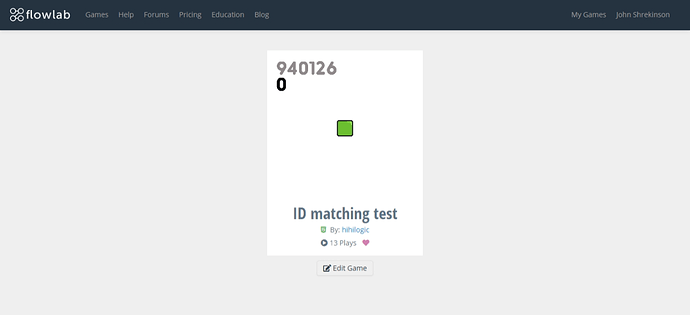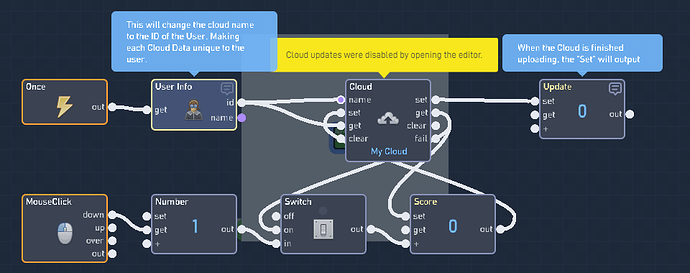I made an ID matching thing in it’s beta form. It’s basically a manual save function. Hop on, and you’ll most likely see a number bigger than one in parentheses, followed by your user ID.
Link: Flowlab Game Creator - ID matching test
I got (1)626650 if you wanted to know to record the data or something.
Ok good, working so far.
Oh no wait something’s wrong. The list is showing that there are zero players enlisted…
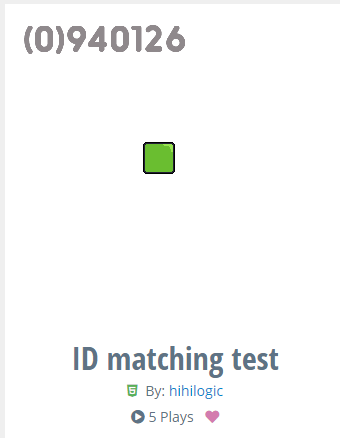
Huh. I’ll have to troubleshoot that.
I’m not sure what’s the purpose to this?
What are you trying to do?
Also your list cloud for (names) aren’t being updated
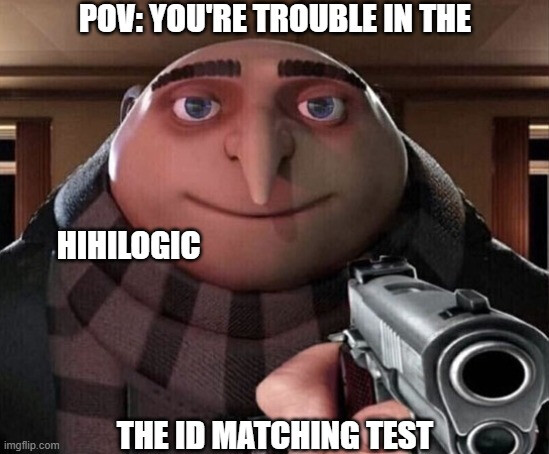
- I’m trying to figure out cross-game variables. This is my first solution. Also, it’s a challenge and helps me develop my skills in texts and lists and stuff.
- I’m aware of that. I’m updating as we speak.
The test should now fully function
The score now saves, but the names list still isn’t updated.
There’s also a really simple way to cloud save scores for each user.
Also for how long it takes to download and upload cloud data, the last saved score is just is the last uploaded score instead of the score that was stopped on.
Show me
Give me the knowledge 
I just realized this is a bad solution. See ya later, have a good life. I’m still going to try to figure out how to fix it, tho.
Names dont get updated because you never send tha “all” output from the list. You must input “all” to send the list to the cloud.
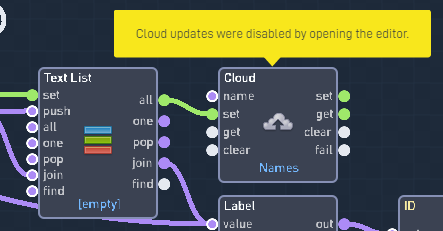
Since your not really using the Name cloud to store data, you mostly just using the cloud in the button to save the scores. A simplified version of this, is to just use that cloud for each respective users by using the name input like you already are. This will make a cloud for every user just by changing the cloud name to the ID of the user.
Thanks, man. Appreciate it.