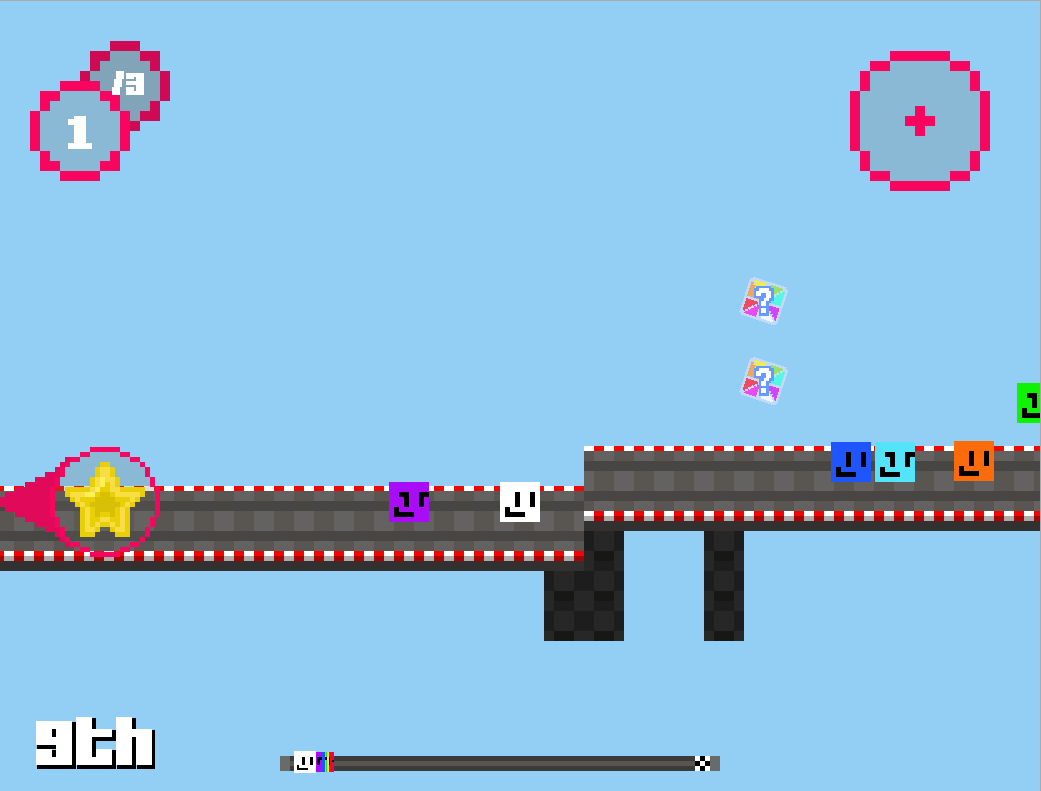Hello every one I’m working on a distance sound bundle that can convert a the players and an objects coordinates into the distance to the object. This will allow you to change the volume of the objects sound depending on how far or close you are to the object. It is customizable so you will be able to change the max length the sound can travel and it will take in the objects size so it will subtract that from the coordinates so it gives you a perfect distance.
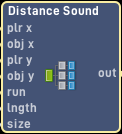

I now added a min input which will allow you to set the minimum output of the distance.
I also realize this can be used for more things than just sound so ill probably rename it to distance percentage. This can also be used for advanced proximity.
Hey every one who voted for the poll i didnt have public true so i couldnt see who actually wanted pinged. So your going to have to revote.
- Ping
0 voters
This is very impressive, I will definitely be using this in the future. ![]()
Thank you, if you have any suggestions on features I should add to it let me know
You have earned more respect
Sorry for reviving this, but this doesn’t work if the objects are constantly moving.
Ok I’ll look into this
I’ve tested it and every thing seems like it works when the objects emitting the sound is moving. Did you copy the example down? If you did then it could be that you forgot something or didn’t copy it properly.
I was using it to find the distance between an object in the User Interference and Game World. Basically, the size of the object in the User Interference which is located on the very left of the screen is dependant on how close the object in the Game World is to the screen.
The Purple Character is the test subject in the Game World.
The Star Icon is the test subject in the User Interference.
Right now, since the purple character is within view of the screen, then the Star Icon will disappear, I did not put that in yet.
send me a link to your game ill have a look
so is it getting the distance between the player and the ai?
No, the Star Icon AI 1 object and the AI 1 object.
i think the issue is that your using a user interface instead of a game world object
try using the players x and y values instead of the star icons values