YEEEEESSSSS arrived just when I could use it! Awesome work ![]()
![]()
![]()
Right so if I input 0 for instance, it should be exactly centered on the object (assuming it’s set to center alignment)…that’s not what happens
Playing around with the new labels ![]()
Remember these words?
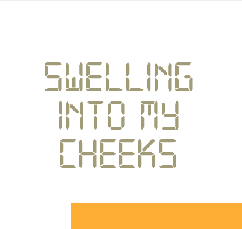
-_-
Wait. I just realized it was supposed to be “Swelled” -_-
@grazer I found another bug. When an object has the “glitching” visual effect applied, the opacity does not work. It’s either 100% or 0%.
“center” alignment doesn’t align the text with the center of the object. It keeps the center of the text in the same place no matter what you change the text to.
True, sorry, I misworded my first comment. What I meant (and I just checked that this still is the case) is that if there’s a label displayed on an object in the map editor, and you click and drag it to manually move it to somewhere else, this correctly sets the xy offset for label in relation to the object; however, doing so will make the label unable to have its x or y offset by means of the x or y inputs on the Label behavior (essentially moving the label manually will override any movement using x&y inputs, which I don’t think should happen).
You’re right that dragging to move the label should not override the position from the input, but I can’t reproduce the behavior you’re describing. Here’s a test: Flowlab Game Creator - Label Move
Do you have an example of what you mean?
Argh, Ok ignore everything I said before this. The actual problem is that clicking and dragging the label in the map editor changes where the Label thinks the center of its object is, instead of just changing what its initial xy offset is from the actual object. Not sure if that makes any sense
Maybe Record a video or a gif so it’s easier to visualize.
I believe the offset it from wherever you drag it to.
Yeah, I think that’s correct.
If I have a label at 0,0
offset it in the code to 10,10
manually drag it to 20,20
delete the code offset of 10,10
label will end up at 10,10
Anyone having an issue where Attached Labels Turn white after a few seconds?
No… Is the object turning white after a few seconds?
Nothing in the object ever changes color, just the label
May I see the game? Or is it private?
