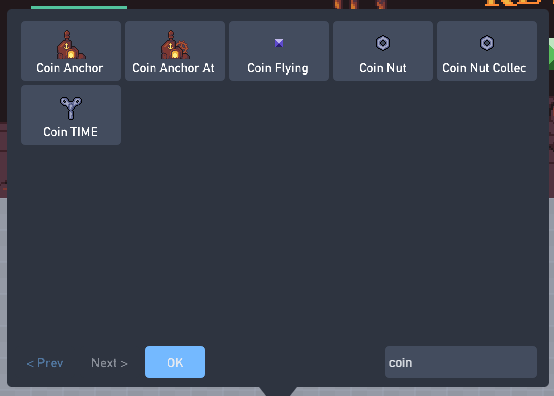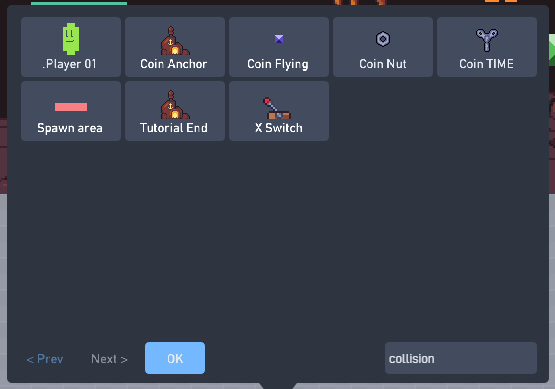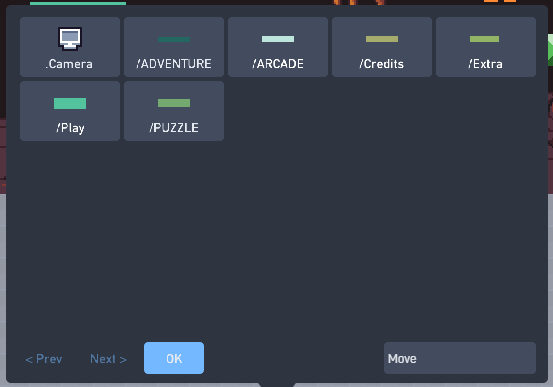I just deployed a new update, with some fixes for various truncated labels, fixes for the library button labels, and two new features:
Library Search
When you have more than 25 items in your library, there is now a search box where you can type to search the library.
Search terms are partial, which means it tries to match any part of the library object names. For example:
“new” will match New Type 1 and New Type 2
“ype” will also match New Type 1 and New Type 2
“2” will match New Type 2 and New Type 12
Wildcards (*) are also supported:
“new type *5” will match New Type 5, New Type 15, and New Type 25
but wait, there’s more!
Behavior searching is also supported (including bundle names). Behaviors are searched using an exact match only. For example, searching for “camera” will show all object types that have a Camera behavior, but searching for “cam” will not. Bundle names are supported, so you can search for “Run & Jump” to show all objects containing the “Run & Jump” bundle.
Dropdown searching
Dropdowns now behave more similarly to the way they work in HTML forms. When you open a dropdown, you can start typing to select an item.
For example, you can type “play” to highlight the “Player” object, and then press Enter to select it.
The search resets after one second, so you can type a new search or fix any typos.
Please let me know if you have any issues with the new update.
Thanks!