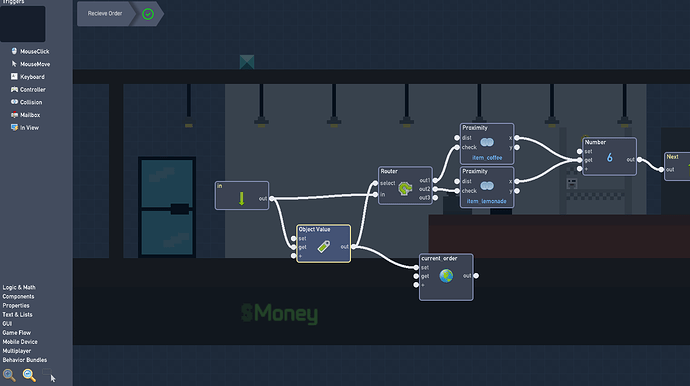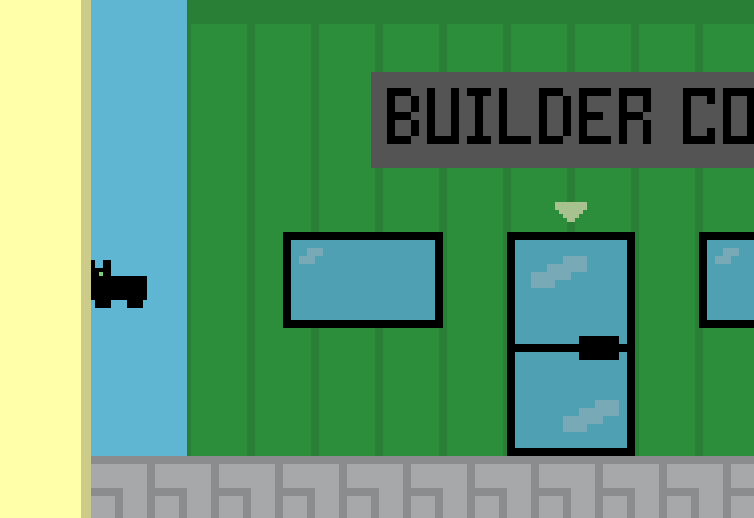Bug spotted? I wouldn’t be surprised if this wasn’t found already, but whenever I try to click on an object value a black square appears in the top left. I’ve tried refreshing the page and deleting the behavior, it keeps happening.
Also I should mention, it only happens in certain objects
The black square is most certainly an element to the value block itself. Notice its exactly the same shape
yeah that’s what I was thinking
The only ideas I have for why it’s bugged is because of other object value blocks in the object, but I’m not sure how it works
This is a bug, but it looks like the settings are trying to open and failing. If you can reproduce this issue, can you take a look at your browser console (F12) and see if it has any errors listed?
![]()
I think this is the error
Can you post a link to the game, and tell me which object(s) this is happening in? That’s definitely a bug.
The bug is in customer one two and three, Inside the order and receive order bundles
Did someone say RESTAURANT TYCOON???
Maybe this will help you out:
I don’t see anything wrong in-game. Everything looks fine. BTW…
THIS IS LITERALLY THE BEST THING SINCE NUCLEAR FETUS 2: GAMMA MODE!!!
the game works as intended, but I can’t access the object behavior ;-;
;-;
Press F to pay respects
Also, it would be better if:
- Cat wouldn’t instantly stop when jumping, only when charging up.
- Cat could have sprint.
Hey, thanks for reporting this issue. I’ll have a fix in the next release, but in the meantime you can use this lame workaround:
- Open the object’s parent, in this case “customer_parent”
- Add a behavior, doesn’t matter which - use Once or something
That will fix the problem until I get the actual fix deployed. Sorry for the hassle 
Thanks so much! as long as there is a workaround I’m happy