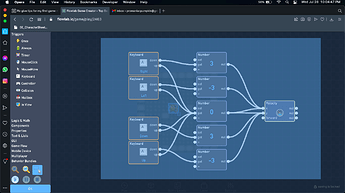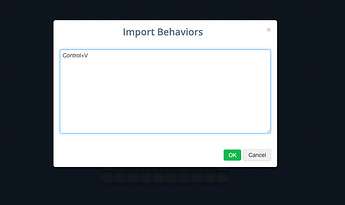I NEED HELP MAiniac pumpkin help me plz it my first game, :[ and i suk at this plz someone help im dwgame master so you can play my game and see how bad it is
plz send this link to yur frends https://community.flowlab.io/t/plz-give-tips-for-my-first-game-mainiac-pumpkin/33327?u=dwgamemaster
I’m surprised why you came to me asking for help since I’m not the greatest at flowlab. But I would gladly help if you need feedback or just help in general, although I don’t ever use my computer much for actually making games except for the flowjam so if you need examples or different pieces of code I might not be much help, but I can try my best.
Edit: Also welcome to the forums @DWGAMEMASTER!
you are my hero man i looovveed the facilaty and yes yes yes 

Well thank you. Glad you liked it. I haven’t been able to work on it much since I don’t have indie anymore, but I plan on finishing it in the future.
Anyway I’ll check out your games and give you some feedback and ideas you could use to progress on. Although I don’t have many people asking me specifically for help for something like this so it might not be the greatest advice, but I’ll try my best.
whow do you go up.down.left.right.?
So you want to make a top-down based game which is a movement set I used in The Facility.
Although there isn’t a premade bundle for it except a Run and Jump bundle for Platformer based games like Mario.
Grazer put out an example for it a while back for simple movement using the Arrow keys to control your character in a top-down based environment:
oh heres my game
thanks but i have a sucky art style
You can also go to the home page and then to Help. Scroll down to helpful examples: Flowlab Game Creator - Flowlab Game Examples and there is a list of many games put out by grazer and a few by Pixel Pizza explaining different features, movement styles, and functions for different game mechanics. Which if you ever need help on something like movement then you can always go here.
You can either copy and Import the code into your game or take ideas from it to make a variation that best fits your game.
how do you copy code?
Art isn’t just something that you can get good at over time. Usually it takes practice. When I first started my art wasn’t that good either.
But one advice is that you don’t want to use the default art that the flowlab game editor gives you. You could use maybe for a reference for something, but I wouldn’t recommend actually using it for a final version of your game since it makes your game feel lazy and kinda thrown together.
If you need help on an art piece you could look up examples of that item in pixel art for references or ideas and maybe try basing it off of a similar concept but keeping it original. Like I said art usually takes practice so even though your art may not be as good at first, but after a while of continuously producing different sprites and designs you will eventually find a style that bests fits your needs.
A user on here who gives art advice and help is @Baron_Wasteland. Here is a discussion regarding it: I can help if you need art advice woop woop!. If you need any further advice on certain sprites you can contact him there. Although the discussion has been inactive for almost two weeks, but I’m sure someone can help you there.
how do you copy code?and i used the head of a pre made sprite and drew on the body
When you go into the sprite editor. There is a select tool on the bottom left corner of your screen.
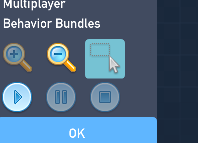
You click on that and it allows you to drag and select pieces of code that you either want to copy, delete, or cut from the editor.
Once you select the code there will be a pop up explaining the different options you have for the selected code.
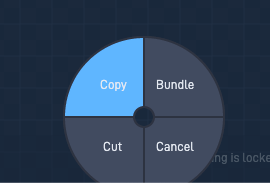
You want to click on Copy and now the code has been copied. Then you want to go to your game and since you are exporting code from two different games, it won’t allow you to just paste it into your game. So you need to import it. Which you just click into the blank area and another pop up will appear giving different options again. Click on Import.
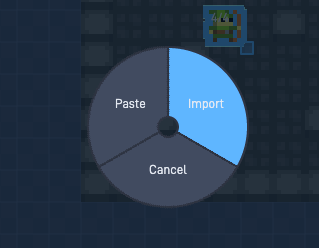
Once you click on Import there will be another pop up asking you to import the code. If you are doing it by keyboard just click into the box, and just press Control+V to paste the code. Don’t actually just type that in there like I did. I just used that as an example. But you press those keys in order and it should paste a huge line of code. Then click OK.
You have copied and pasted the code from one game to another.
Also I know I specified everything a little to exactly so don’t feel dumb if I’m explaining stuff too much. I just don’t what what steps you already knew or what you didn’t know so I just went the whole 9 yards and labeled each step just in case. Hopefully this should help.
Sorry, I type a lot so that’s why I never got you the information for Copying and Pasting code in time, lol.
Anyway it’s actually getting pretty late where I’m at so I’m gonna head off. If you have any further questions just @(ManiacPumpkin) without the parentheses so I can check back with you in the morning, or just make a new discussion regarding the question you have and hopefully someone should respond.
Dang, I was clicking on here expecting to see ManiacPumpkin’s first game on a revived thread.
But in all seriousness its a pretty good first game all things considered, and Maniac definitely deserves the recognition!
Thanks you @Ramshacklegamestudios. Although I’ve had many different alt accounts before ManiacPumpkin so you probably haven’t seen some of my first games, lol.
;-; I’ve just been on holidays
woah this many peepole?