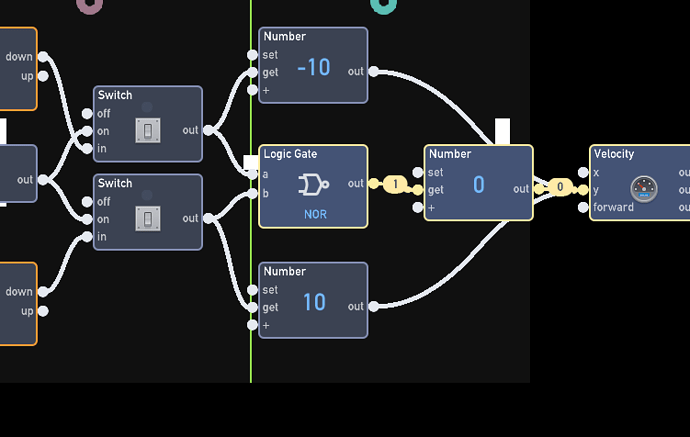Ok, so I got the very base of my pong game (Flowlab Game Creator - Pong) working, and both paddles are able to move based on user input (arrow keys and wasd), but now I also want to include a computer player to play against (as the paddle on the right) if you are playing alone, similar to grazers example (Flowlab Game Creator - Pong). So the idea is to have a button on the title screen that you can click to enable the bot, but for now, during testing, I have just used a once block to activate it such that a toggle switch switches between the player 2 behavior and the computer player behavior. The player 2 behavior still works completely fine, but for whatever reason when the computer is selected, it will not move. All of the blocks in the computer behavior bundle are activating and I have number blocks activating and going into a velocity block, but the paddle still doesn’t move. Even when I copy and paste Grazer’s example it still doesn’t work. What’s going on here?