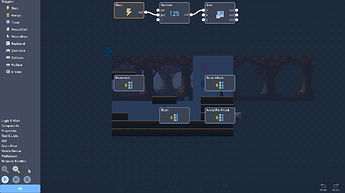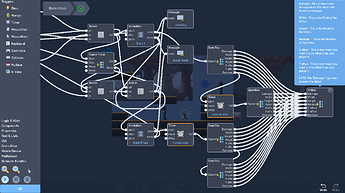I took a glance at your code and I think you could really benefit from doing these things.
- There’s WAY too much space, your code can be condensed down easily. What this means is that your behaviors are placed all over the place, so reorganize them into neat rows that are easy to read.
- Always move forwards. Some of you connecting wires lead to a behavior behind them, just move that behavior forward so the wire goes forward, it’s much easier to understand and looks better.
- Give the behaviors proper space. The behaviors overlap a little in spots, just move it a little to get rid of that.
- Use bundles. I didn’t really do this myself until I looked at some of JRs examples and it is soooo useful. It organizes everything for you and looks much better. (Small note, I do use bundles slightly less than JR, but I only looked at his examples so he could be using more bundles in examples because it’s easier for people to understand specific parts of the code when going through it)
Just a little example.
It looks soo much better and it’s easy to understand where everything is which speeds up the coding process because I don’t need to look for anything. And inside of these bundles, I have more bundles to keep it even more organized.
(Code is a little messy, If I were to do it again I would organize it better) - Make notes. This is a common practice in normal coding and it’s a great thing to do in flowlab. So add notes to your bundles and name your Numbers and Expressions
- Make bundles for commonly used pieces of code. In programs like Python, this would be considered defining your own function. In flowlab this is just something that you use often, so for example I often use a Frame Timer in my games so I just made an easily adjustable bundle for it so I can use it whenever I need just by look at the bundles I have saved.