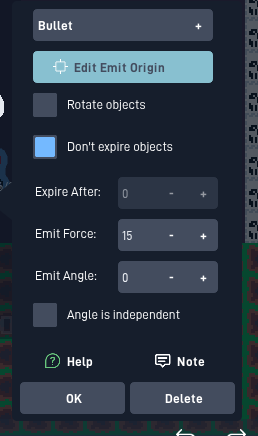
“Edit emit origin”
There is also one for the spawn behavior.
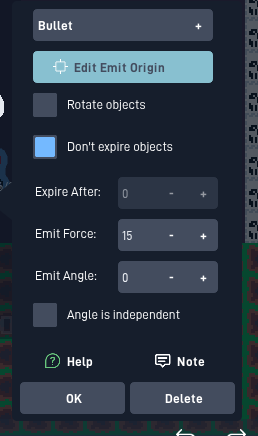
“Edit emit origin”
There is also one for the spawn behavior.
Thats not how that works. the actual object origin point itself is in the middle of the sprite instead at the beginning of the sprite. changing the emit origin wont do anything.
must be an indie thing
I have indie.
???

The emit origin (the white square thing) is the exact middle of the object
I DONT WANT THE OBJECT TO EMIT IN THE MIDDLE I WANT IT TO EMIT FROM THE BEGGINING!!!
oh shoot what I said only applies for sideways beams (you don’t understand what I mean so I wont go further into it)
but you can maybe try an animation trick that I know
I have to go to bed though so I’ll tell you about it tomorrow if you’d like
That animation trick won’t work either.
you can change collisions shapes with the new Flowlab update so it should indeed work
ok good night for the est people
The one where you move the sprite forward?
thats collisions.
it’ll make sense when I tell you tomorrow I swear
Prototype 2.0.1
Mecha sonic’s ability “ILL CRUSH YOU” will transform mecha into super mecha sonic once below 50 hp, During this time, you and your reality friend with gain a combat stim, doing more damage to all enemies. Lasts for a minute and is on a cooldown for a minute.
Small update.
pings: @Deadly_Stars @the_calvinator
Nothing special, just a recolor.
Okay so I think I could explain it correctly now (I was tired last night)
Yes, the white square is the middle of the object, yes you want to emit it from the beginning. So, just keep moving the middle until the beginning part is in front of the player.
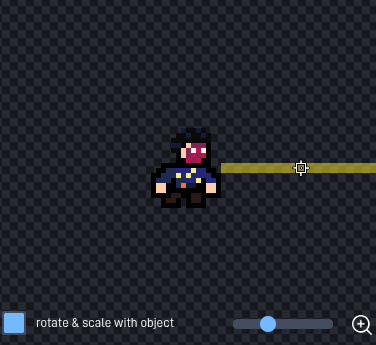
This is what I meant. If you move the middle far enough, it’ll just emit at the beginning!
Although I think this only works for sideways beams and you’re using diagonal ones but I just wanted to clear that up.
Anyway, what you’ll want to do for a beam in any direction is to double the size of the beam.
Then make an animation -
Go back to the original sprite and fill in the empty spot.
Leave the sprite editor to change the collisions, since when the animation is played in-game, the collisions will be all wonky.
This should work.
Apparently it isn’t
Ok I’ll try.
What do you mean double the length? My sprite is at the maximum width.
oh. I didn’t know you were at max width.
(i meant double the width in the sprite editor)