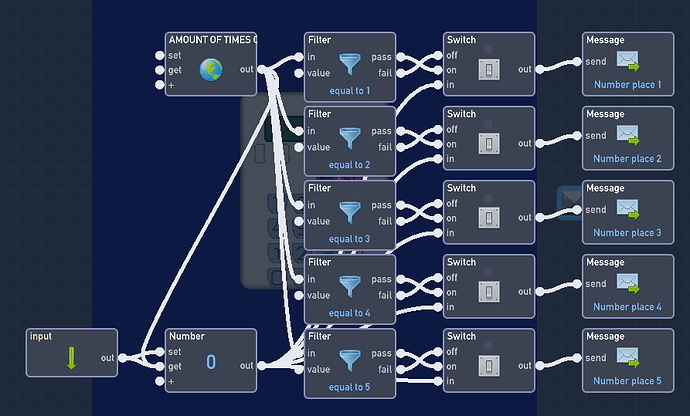Hi, I am pretty new to flowlab yet trying to tackle a tricky problem which is a calculator. So far IN THE BRAINS, I have it so that the numbers will display and the backspace also works, I have yet to implant the AC feature but shouldn’t have too much of a problem with that. The problem is getting the numbers to display. In brains-display-placement 1 and 3 both have issues while the others don’t. in placement 1 the 4th switch, the one connected to the filter equal to 4, and the 5th switch, the one connected to the filter equal to 5. in placement 3 it is the second switch, one connected to the filter equal to 5, is having the same issue. For all the other switches when the switch is turned ON and something goes to IN simultaneously, the number will go through. But for these 3, the switch will turn ON but the number won’t go through. I’m reasonably certain I could find another way to do the display but I’m curious about why these 3 switches are acting differently. Didn’t find any duplicate behaviors, switches, or filters. Is it a problem with flowlab? Please help and if there are any questions ill try and answer them fast.
game: Flowlab Game Creator - WIP calculator
(p.s. sorry for all the bundles, in the Help videos I saw them but didn’t know how to make them until now so I went kinda crazy XD)