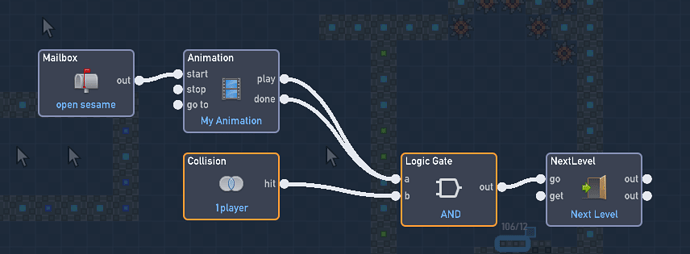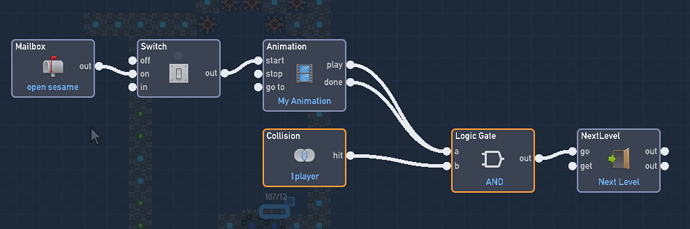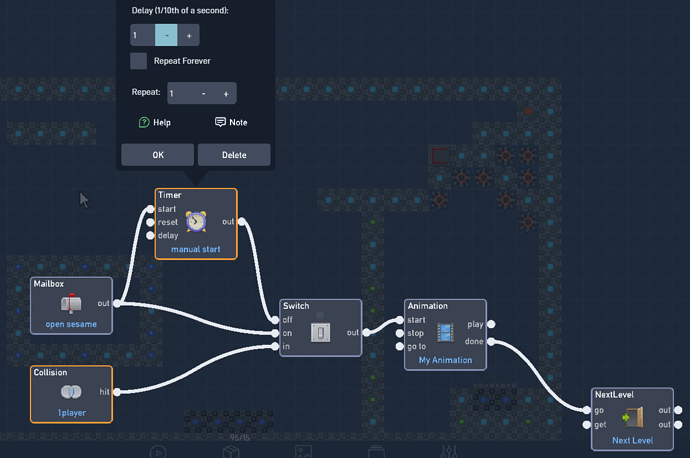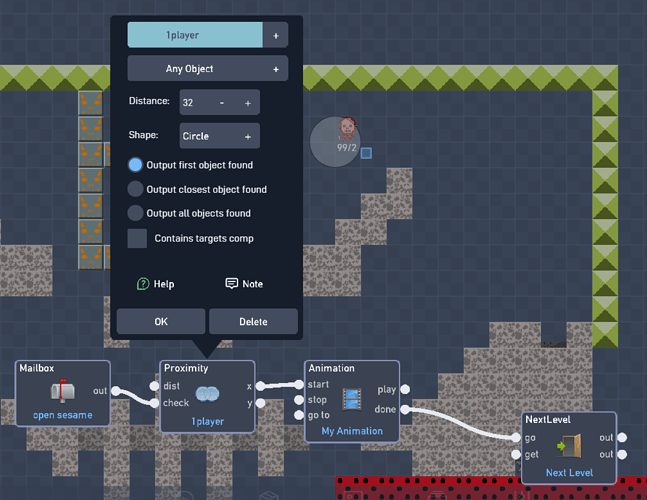Flowlab Game Creator - Taile Gamougg: Mouse Slayer
For the life of me I can’t get the portals to work. I tried similar mechanics in Taile Gamougg 4 and it worked. I really cannot figure out what’s wrong with this thing.
Hey, can you add a few more hints, like:
- How are the portals supposed to work?
- Where are they in the game?
- How exactly can I test them?
- What are they doing that’s wrong?
So the portals activate by touching these blocks (don’t look like switches but they are) in levels 1,2, and 3 (basically all of them).
This is at the end of level 1. That gray block with the red-orange square in the middle is the switch, and it activates those gray rectangles near the base of the structure (both are circled in yellow).
This is the switches’ code:
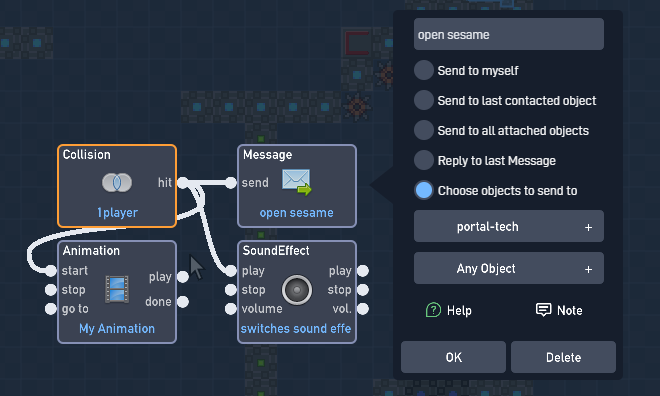
The player is supposed to touch that and then jump down and walk to the portal.
This is the portal’s code:
Its supposed to receive a message, and when it receives that message (which it does successfully), it plays a looping animation. when that animation plays or starts playing, its supposed to input to a logic gate that when both the animation is playing and the player is touching the portal object, it takes you to the next level.
They are currently not doing this, and that’s wrong. You can test them by rushing towards the end of the level and activating the switch.
hey grazer I don’t wanna create a new bug report but in my Tetris in the object “score saver” the text block at “x”:-90,“y”:192 adds a /n (return) but when it join it doesn’t display correctly like ever
I haven’t tested it yet, but looking at the logic this appears to be a timing problem. That And gate will only activate if the message gets received on the same frame that the player is touching the portal. This is never going to happen, because the player is touching the switch, not the portal.
Oh ok. Is there a way this can be fixed?
Of course. One thing you could do is just turn on a switch from that mailbox so that the next time the player touches it, it goes to the next level.
It’s not working, thanks for trying though
Thanks, but it has to loop though.
then add a timer connected to the output play set the timer however long you want to see the animation then output to the next level
Unfortunately it isn’t working 
how long do you want the time?
No I made a new one-frame animation
once extract position and use globals.
I don’t get it
Make each teleporter have two globals, they once → extract pos → global set
The player then extracts these globals based on which teleporter it collides with.