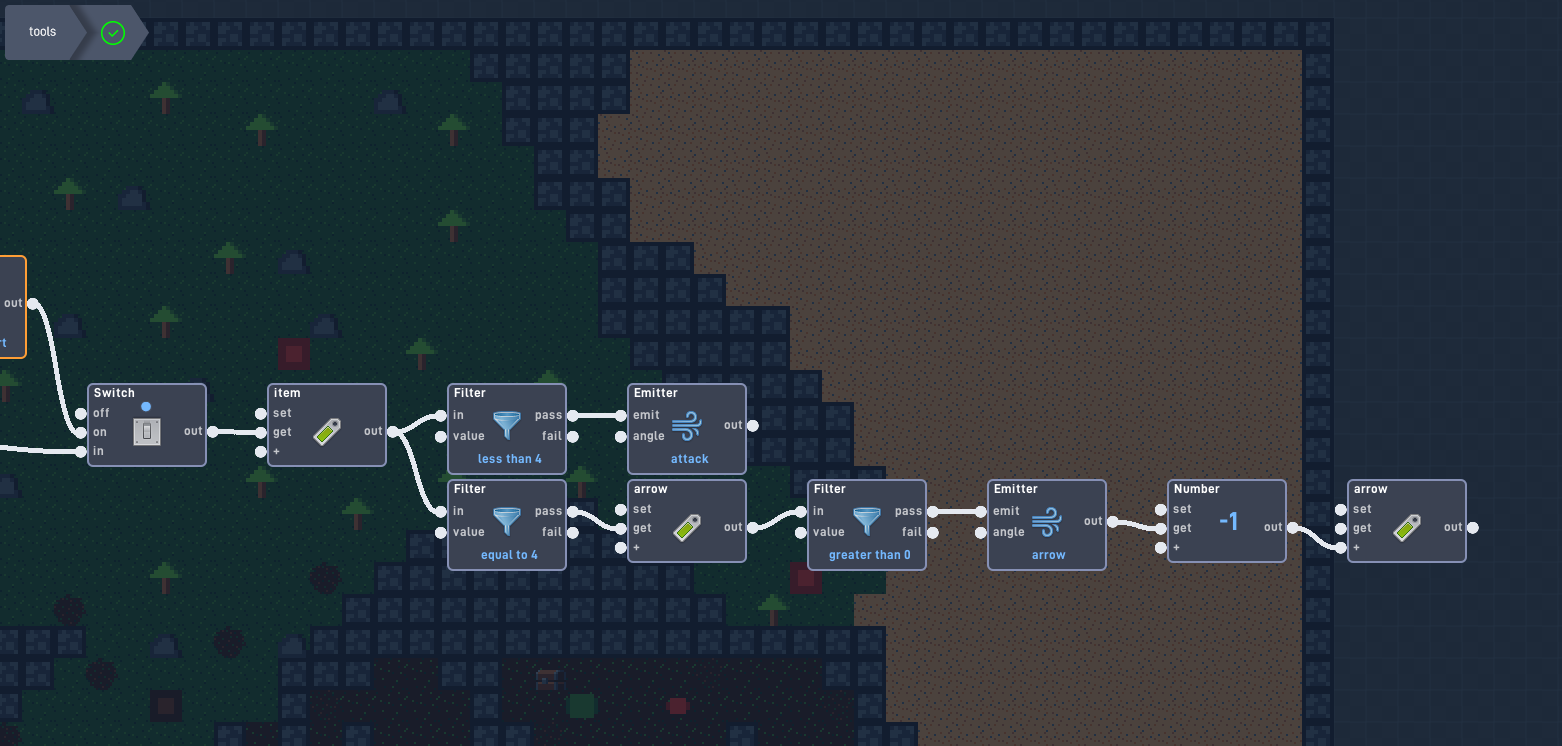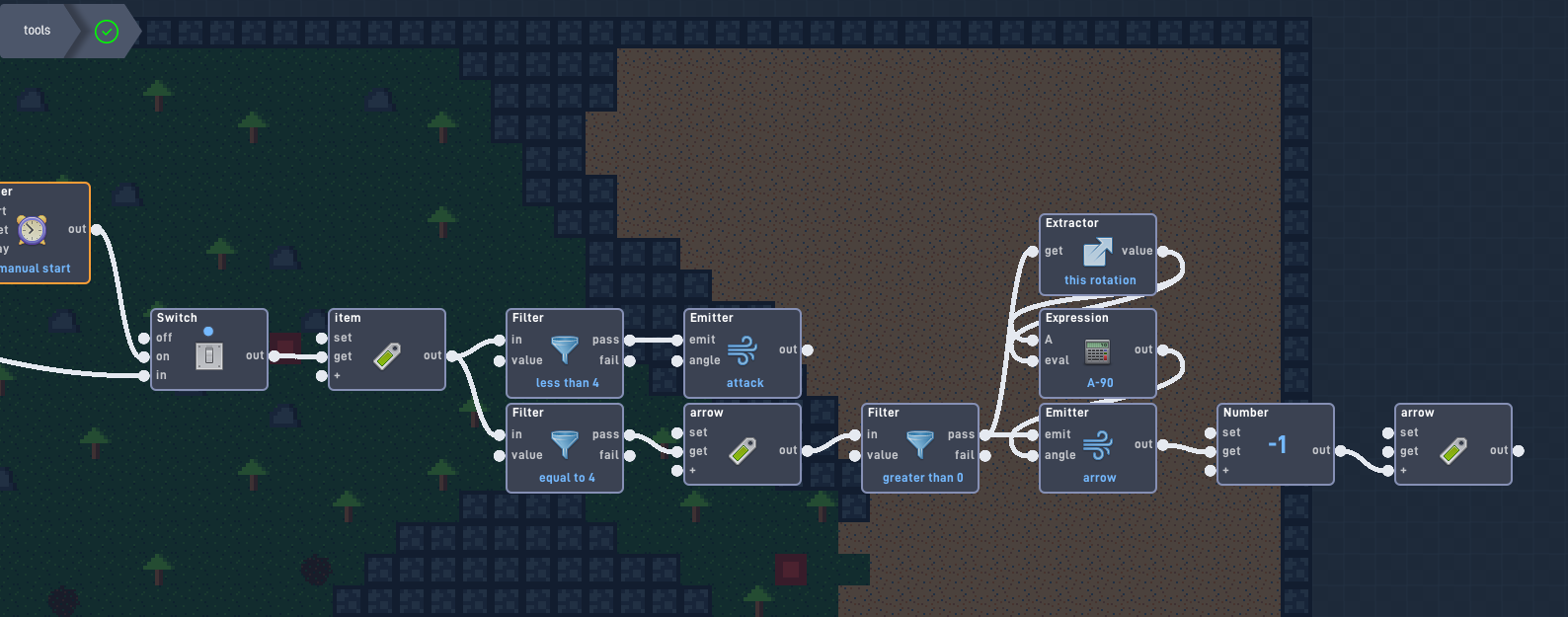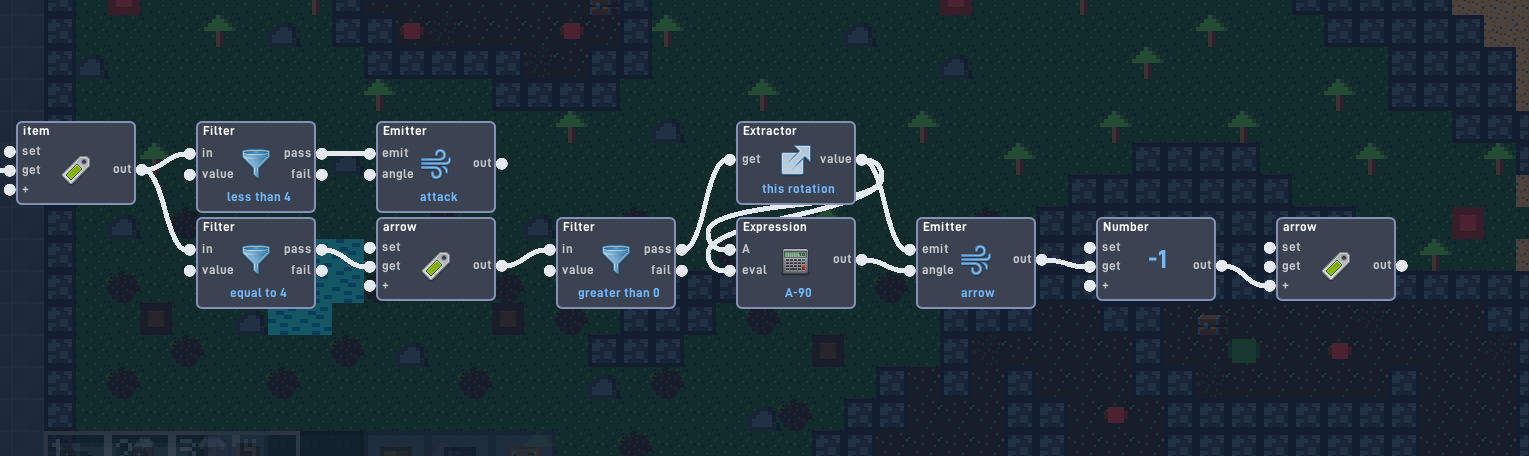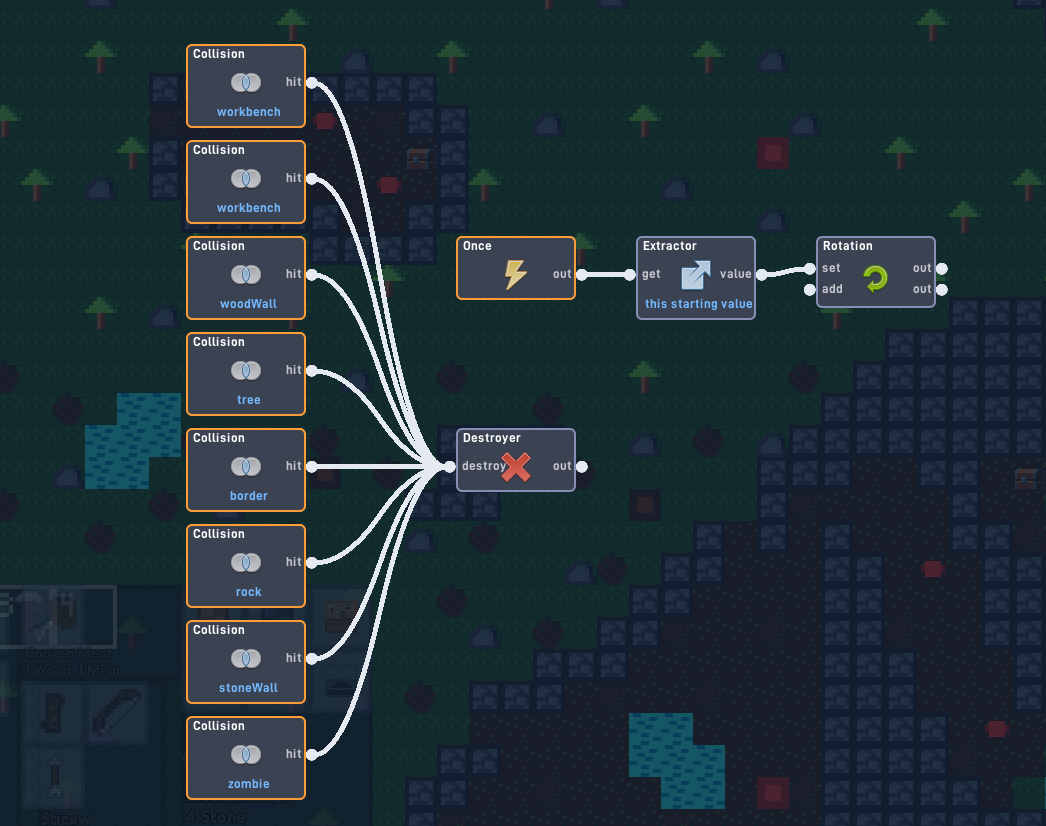Hello everyone,
I’ve been working on a survival game on and off for a couple of weeks between school work.
As of 4 February, I have less than 11 objects remaining. I started working on a desert area, but I haven’t gotten far.
I’m looking for feedback on the game, both in gameplay and how I put the game together. I don’t have much experience in making games, so help is appreciated.
Thank you for your time!
(also I don’t understand how description formatting works, please forgive it’s sloppiness.)
6 Likes
Hi,
First of all, i don’t quite remember the free-version restrictions, so if there’s anything i list, that you can’t change because of said restriction, forget what i said.
Pros:
- Incredibly good performance on my computer, i wasn’t expecting this
- Good mix between cozyness and survival
- The use of different tools to craft different materials
- The basics just feel consistent - Day/Night cycle, The animations, the spritesm the sounds. i just like the overall feeling.
- work bench (wish i could do more with it though)
Cons/ Improvements:
-
Arrow (Nr4 Selection Bar) could be drawn better, i didn’t know what it was before trying it out
- The green big enemies should have different behavior and be harder to kill. For example run faster and 4-5 hits, would increase the stress level of the game
-
I didn’t know how to eat (if it’s even implemented yet) I tried literally everything but starved to death. yes. you made me hunt down this little sweet ducks for MEAT but then it was just laying around in my backpack lol
- At night, there should be more red enemies(zombies?) than in day, to make it harder to survive
- More stuff do build would be awesome
Final thoughts:
nice game, especially that you aren’t indie. I hope to see you getting indie in the future, i’m sure you could build even better games!
Important: I also tried your " Small Bot Factory" game and i loved your shooting animation with the decrease of darkness. That’s such a creative way.
Plus the stopping of the robots PLUS the sound design. I really like that game
Thank you. 
4 Likes
I actually quite like this game!
There are some improvements to be made though.
First, the bow only shoots to the right, when it shoot in the direction the player is looking / where the cursor is aiming at.
This is the code you have for the arrow; you just need to input an angle for the arrow emitter.
Here I added in an extractor; it gets the current angle of the player, and I subtracted 90 to get the right offset. Without the offset the arrow would be shooting out of the players side instead of the font.
Another thing to make it look better, is to rotate the arrow in the direction it is traveling. It’s pretty easy to do this. A simple way would be to input the rotation of the player into the “emit” input for the emitter, like so:
The code here is set up so that the angle for the emitter will still be changed BEFORE actually emitting the arrow. The expression is to the left of the emitter, so it gets triggered first.
The reason why we have the “extractor” behavior activate the emitter is so that we can retrieve that angle in the arrow object when it gets spawned.
In the arrow object, I added some code that uses an extractor to get the “starting value”, which is the same number that is put into the “emit” input in the player object. Then that angle is used to change the angle of the arrow.
Just two things I happened to notice that I think could be fixed easily and quickly. I think game could turn into something really cool when you work on it more! Feel free to ping me if you have any questions or want a play tester. 
3 Likes
I’ve changed the arrow texture on the selection bar to a bow that has to be crafted (bow appears after being crafted.) To create the bow, a new “Cloth” item is needed which has a chance to drop from the zombie enemies. I also changed the axe, pickaxe, and arrow texture to better fit the game, and hopefully make the arrow look better.
The big green enemy now takes 5 hits to kill, and moves at the same speed as the player. The speed might be too much, but I’m not sure yet.
I’ve changed each of the menus to fit more items. The text that appears when your cursor is over a button now also displays an extra piece of text. Some are for fun, and others tell you what the structure does. I hope this can clear the confusion of not being able to eat meat because it needs to be cooked in a furnace. (sorry!)
During the night, zombies will now spawn faster than during the daytime. Their spawn locations remain the same however.
I’m working on more structures to build, but currently the only new structure is a door. It can be opened by ‘attacking’ it with your hands. It closes by itself after three seconds. (sorry if it looks weird, I had to make it look accessible from four sides.)
Your reply encouraged me to continue to improve the game to the best of my ability. I appreciate the time and effort you put into my game and your feedback.
3 Likes
Hey there,
I’m glad you replied. However, I believe that your reply was made while I was editing the game. I fixed the arrow angle issue already, but I can definitely see your code being used in a different scenario. I’ll do my best to keep it in mind. I’m glad you enjoyed the game!
2 Likes
Just tried and it out, yep! It looks pretty good! I’m glad you’re working so efficiently at it I’m excited to see what else you add
3 Likes
Same here, i tip the cap! You implemented all that stuff so quick and well,
The extra piece of text definitelly helps to understand everything.
Keep up the good work, i mean it.
3 Likes
Hello, I’ve been working on the game more and here is what’s changed since my last post:
New structure - Bed.
Upon use, the bed will set the time back to the beginning of the day. It’s texture is subject to change.
Changed the door texture to look nicer. Now you can tell it’s a door!
I’ve changed the building, workbench, and furnace menus to be on the right side of the screen. This does mean, however, that you can no longer have every menu open at once. This was done to make the menus consistent and be able to fit future items.
The inventory menu has been changed to fit more future items.
The big green zombie now does two damage instead of one. I’m trying to make it fit better into a ‘boss’ role.
Changed some of the environment to be more unique.
The building outline’s position can now be rotated around the player in four directions.
Changed the description of Cooked Meat to show it’s benefits.
I’ve removed the desert area entirely. Currently I have six objects remaining, and I’d like to focus those objects on the grass biome instead.
I thank you both for the replies and time you’ve given toward my project. I apologize that new updates are taking more time. I’ve been quite busy with school work as of lately. My plans for the game are to expand the playing area alongside introducing new elements such as new enemies. I don’t have many objects remaining (6 left as of 9 February) but I’m going to try to fit as much content as I can.
2 Likes
How do you get sticks?Also, how do you eat?
1 Like
Hey Truce,
Thanks for playing. I tried to give the best clues on how to play. To get sticks, you first need to build a Workbench for four wood and four stone. In the Workbench there is an option to craft a stick for one wood. To eat, you must first build a Furnace for four sticks and four stone. Open the furnace menu by touching a furnace, and in the menu there is an option to cook and eat meat.