Theres a weird (and really annoying) offset in my game. It cannot be the camera variable as i haven’t added it yet. Here are some screenshots.
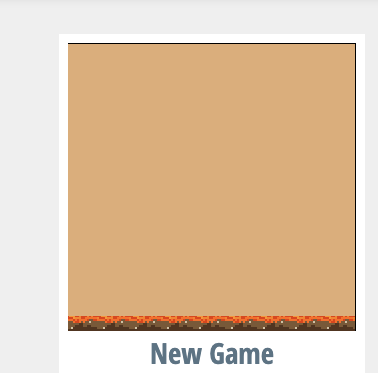
Please halp meeeeeeeee aaaaaaaaaaaaaaaa
Theres a weird (and really annoying) offset in my game. It cannot be the camera variable as i haven’t added it yet. Here are some screenshots.
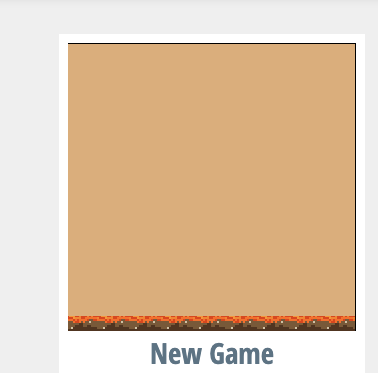
Please halp meeeeeeeee aaaaaaaaaaaaaaaa
That is because the size of the level is too small and the ground is being cut off. Try increasing the height of the level by one block.
it didn’t work
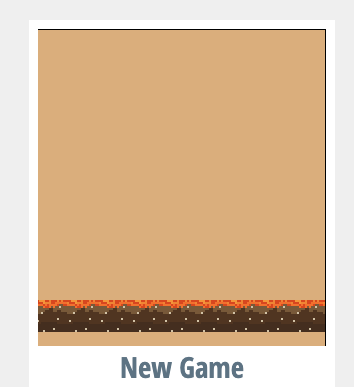
this glitch is really weird
Now the level is too big. Instead of trying to change the level size, maybe change the sprite so that it is half a block taller.
ok, i’ll try that 
ummmm now this is even weirder

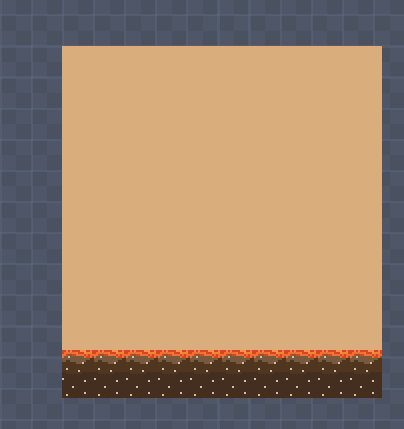
is now the time to @ grazer?
It’s an offset bug, just reload the page.
nope didnt work D: time to @ grazer
@grazer Grazer I have an offset glitch on my games. When reloaded it doesn’t get rid of it. I also have the same problem on my alt accounts. Please help
Or delete the objects, reload the page, go into your library, and place them where they were.
It also might have to do with your screen size on your computer… could I have the link?