I’m having fun with a new project, and I totally forgot the pixel combinations to make blue.
I have a black sprite, and I need it to be cyan. And I don’t want to re-draw the whole thing.
What combinations do I need again?
Thanks,
-Ember.Y
I’m having fun with a new project, and I totally forgot the pixel combinations to make blue.
I have a black sprite, and I need it to be cyan. And I don’t want to re-draw the whole thing.
What combinations do I need again?
Thanks,
-Ember.Y
Here are some of my color examples. 28CCDF, 5FCDE4 and 73EFF7 color code are great. You can use them by changing the color code under the trash inco in the drawing object option.
I meant using the color behavior.
![]()
Wait for a few minutes.
Here you go, I have no idea why developers can make the input say the wrong color will appear on all pixels of the object.
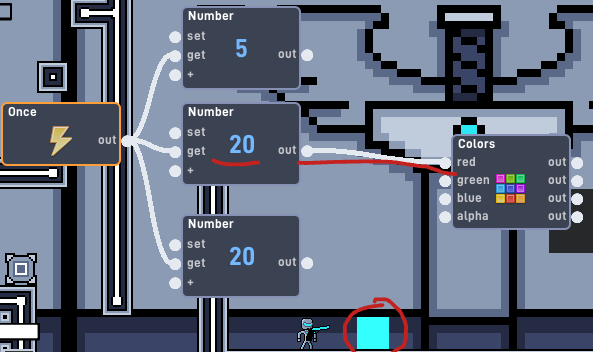
If your sprite is pure black (hex code 000000) then there is no way to change it, since the color behavior multiplies the existing values, and anything times 0 is 0.
You could try the Subtract blending mode, and perhaps then adjust the colors accordingly?
{"data":{"behavior":{"v":"2","nodes":[{"inputCount":1,"outputCount":3,"name":"Hex to RGB","behaviorType":"logic.NodeGroup","x":900,"y":-8,"group":"","id":"314eca657f72f24a","notes":"Useful Bundle:\nHEX to RGB\n\nBy JR01","n_o":1,"isMenuItem":false},{"expression":"((A-1)*16+(B-1))/2.55","default0":0,"default1":0,"default2":0,"default3":0,"default4":0,"default5":0,"params":2,"version":2,"tag":"Red","inputCount":3,"outputCount":1,"name":"Expression","behaviorType":"logic.logic.Expression","x":180,"y":-136,"group":"314eca657f72f24a","id":"314eca677b738b4f"},{"inputCount":7,"outputCount":5,"name":"Text List","behaviorType":"logic.data.TextList","x":-180,"y":-136,"group":"314eca657f72f24a","id":"314eca6754421946","notes":"Hexadecimal","n_o":1,"startVal":["0","1","2","3","4","5","6","7","8","9","A","B","C","D","E","F"]},{"inputCount":5,"outputCount":2,"name":"Text","behaviorType":"logic.data.TextBlock","x":-540,"y":-136,"group":"314eca657f72f24a","id":"314eca67f8a7ad45","startVal":""},{"expression":"((A-1)*16+(B-1))/2.55","default0":0,"default1":0,"default2":0,"default3":0,"default4":0,"default5":0,"params":2,"version":2,"tag":"Green","inputCount":3,"outputCount":1,"name":"Expression","behaviorType":"logic.logic.Expression","x":180,"y":-32,"group":"314eca657f72f24a","id":"314eca67ee358148"},{"expression":"((A-1)*16+(B-1))/2.55","default0":0,"default1":0,"default2":0,"default3":0,"default4":0,"default5":0,"params":2,"version":2,"tag":"Blue","inputCount":3,"outputCount":1,"name":"Expression","behaviorType":"logic.logic.Expression","x":180,"y":72,"group":"314eca657f72f24a","id":"314eca672d68454a"},{"inputCount":1,"outputCount":2,"name":"Text List Each","behaviorType":"logic.data.ListEach","x":-360,"y":-136,"group":"314eca657f72f24a","id":"314eca67a42c1a41","delay":0},{"inputCount":1,"outputCount":0,"name":"Bundle Output","behaviorType":"logic.NodeGroupOutput","x":360,"y":-136,"group":"314eca657f72f24a","id":"314eca679722dd42","portId":"314eca657f72f24ao0","tag":"R","dataType":2},{"inputCount":1,"outputCount":0,"name":"Bundle Output","behaviorType":"logic.NodeGroupOutput","x":360,"y":-32,"group":"314eca657f72f24a","id":"314eca675f1c0443","portId":"314eca657f72f24ao1","tag":"G","dataType":2},{"inputCount":1,"outputCount":0,"name":"Bundle Output","behaviorType":"logic.NodeGroupOutput","x":360,"y":72,"group":"314eca657f72f24a","id":"314eca67214c4148","portId":"314eca657f72f24ao2","tag":"B","dataType":2},{"inputCount":0,"outputCount":1,"name":"Bundle Input","behaviorType":"logic.NodeGroupInput","x":-720,"y":-136,"group":"314eca657f72f24a","id":"314eca671c0ede4a","portId":"314eca657f72f24ai0","tag":"Hex","dataType":1},{"inputCount":5,"outputCount":2,"name":"Text","behaviorType":"logic.data.TextBlock","x":-540,"y":0,"group":"314eca657f72f24a","id":"314eca673cb61f4c","startVal":""},{"inputCount":2,"outputCount":6,"name":"Router","behaviorType":"logic.logic.Router","x":0,"y":-136,"group":"314eca657f72f24a","id":"314eca67793b454c","loop":true,"routes":6,"mode":1}],"links":[{"input_id":"314eca679722dd42i0","output_id":"314eca677b738b4fo0"},{"input_id":"314eca67793b454ci0","output_id":"314eca6754421946o4"},{"input_id":"314eca67793b454ci1","output_id":"314eca6754421946o4"},{"input_id":"314eca67a42c1a41i0","output_id":"314eca67f8a7ad45o1"},{"input_id":"314eca675f1c0443i0","output_id":"314eca67ee358148o0"},{"input_id":"314eca67214c4148i0","output_id":"314eca672d68454ao0"},{"input_id":"314eca6754421946i6","output_id":"314eca67a42c1a41o0"},{"input_id":"314eca67f8a7ad45i0","output_id":"314eca671c0ede4ao0"},{"input_id":"314eca673cb61f4ci1","output_id":"314eca671c0ede4ao0"},{"input_id":"314eca67f8a7ad45i4","output_id":"314eca673cb61f4co0"},{"input_id":"314eca672d68454ai1","output_id":"314eca67793b454co0"},{"input_id":"314eca672d68454ai2","output_id":"314eca67793b454co0"},{"input_id":"314eca677b738b4fi0","output_id":"314eca67793b454co1"},{"input_id":"314eca677b738b4fi1","output_id":"314eca67793b454co2"},{"input_id":"314eca677b738b4fi2","output_id":"314eca67793b454co2"},{"input_id":"314eca67ee358148i0","output_id":"314eca67793b454co3"},{"input_id":"314eca67ee358148i1","output_id":"314eca67793b454co4"},{"input_id":"314eca67ee358148i2","output_id":"314eca67793b454co4"},{"input_id":"314eca672d68454ai0","output_id":"314eca67793b454co5"}]}}}
Here’s a hex to rgb bundle by JR01.
Or you can just search up color picker online lol
https://www.google.com/search?q=color+picker&rlz=1C5MACD_enUS1056US1056&oq=color+picker&gs_lcrp=EgZjaHJvbWUqCggAEAAYsQMYgAQyCggAEAAYsQMYgAQyBwgBEAAYgAQyDQgCEAAYgwEYsQMYgAQyDQgDEAAYgwEYsQMYgAQyCggEEAAYsQMYgAQyDQgFEAAYgwEYsQMYgAQyBggGEAUYQDIGCAcQRRg90gEIMjQ5OGowajeoAgCwAgA&sourceid=chrome&ie=UTF-8
Also, if you want that color exactly, you’ll have to use a completely white sprite.
I can try. I suspected that black was un-changeable.