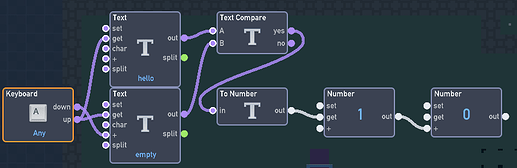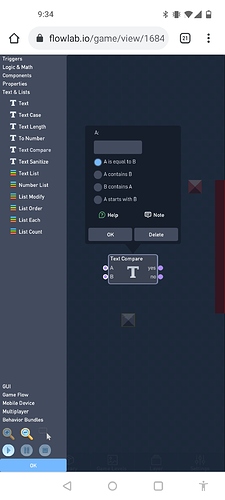Yes, but is there a filter for text lists…?
I’ve never seen that option.
Might just be because I haven’t been on Flowlab for half a week lol
Filters set to word mode have text ability.
In the behavior hand book it says that the find function will find a line of text and output a number, that number can then be used to do something.
- “find This searches the list for the input value, and returns the position where the element can be found, or 0 if the element is not found. For example if the list is (“a”,”b”,”c”), then the input value “b” will output 2, while an input value of “x” will return 0.”
In this context we want the player to type something, we do something like this:
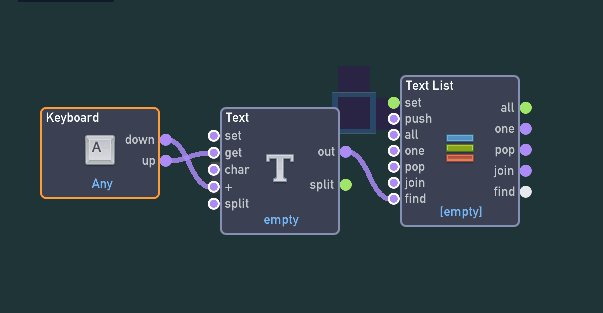
Then we add in the text we want and a filter to detect if the text is over 0.
ok
He was saying, for example, if you type “filter 0” it would add a filter with a value of 0. That’s pretty much impossible unless you manually add in millions of different combinations lol.
That’s why I said something like level maker, where you add in pre-made blocks like enemies, is doable, but not an entire script.
nah fam I meant if you type ://Label//:Character//Sad-Guy// a sad guy would appear out of nowhere
Oh that’s completely doable lol. So basically a 2d gmod
How do I do it
Have a filter like explained above, only it spawns in an object if you type in the right name.
What is word mode?
Is connecting A to Pass (filter),connect pass (filter) to spawn (spawn) & connect A to out (spawn) right?
When you type whatever you’re going to type, have the list go into B. If it’s equal to the compare, which you can type in the compare block, then it gives a Yes output. Use that output to spawn in a block.
do I connect Yes to A,because that’s only what I can connect it to.
You have to connect the typing output to B.
Just type in the object’s name for A. (In the editor)
What do I do then?