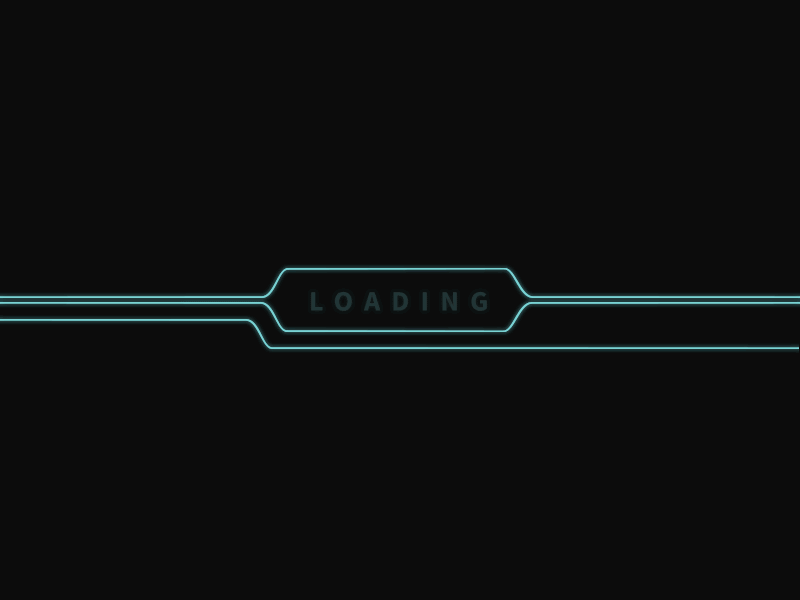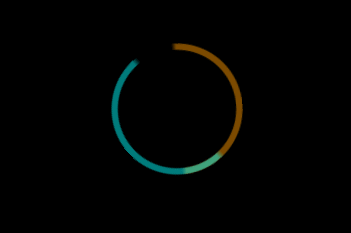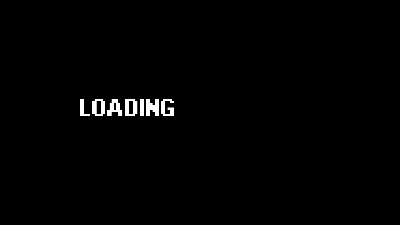Firstly; the introduction of the loading screen to Flowlab; while a relatively old feature by now, is amazing for the community. However, I do feel that it’s pretty simple in terms of its design, which is justifiable considering that if too much was going on, you’d need to load the loading screen, which would not be ideal. But I do think there could be room for a small improvement, that I imagine has already been discussed to a degree, but I’d like to put my thoughts into the discussion.
If we were given the option to give the single editable object in the loading screen an animation slot, that would be fantastic. The engine would automatically play it while the screen is being shown, and it would loop by itself. The speed of the animation is decided by the framerate that you pick for it. Maybe there could be a limit of how many frames you’re allowed to add, as well? (30-60?)
A simple feature; I don’t know how hard it would be to add, but I think it’d do wonders for the community, just as the implementation of the loading screen itself did.
What do we think of this? ![]() @grazer
@grazer