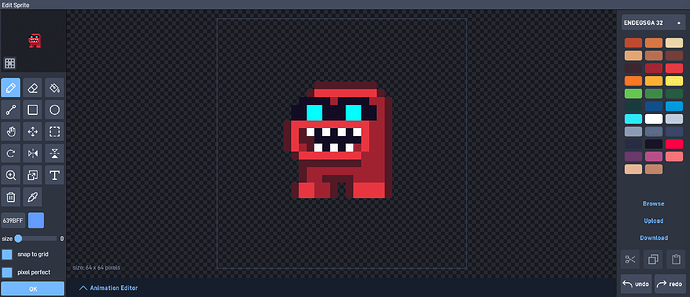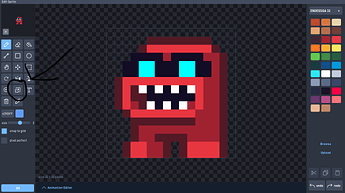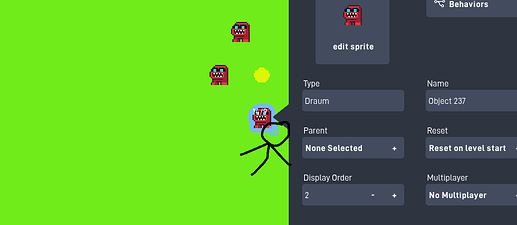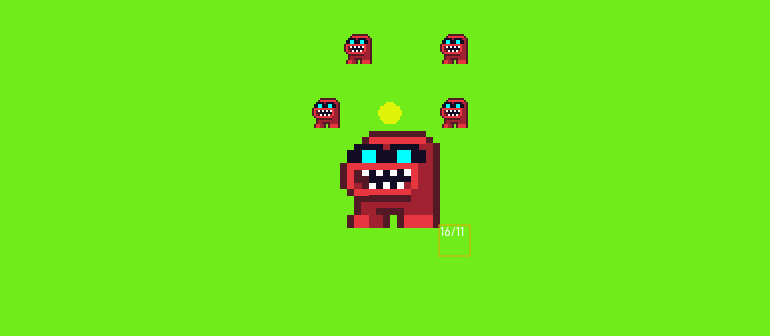How do I make a bigger sprite to make a giant enemy boss for my player to fight?
You can do it in 2 ways.
- You can go into the editor and change canvase size:
Or you can manually change the entire sprite by dragging the little square in the editor:
to get:
The blue square is really annoying though and snaps the object to a grid in the wrong places - It’s just better to use the size behavior
Completely true, but can still be used if you cant upscale the sprite in the sprite editor
I guess but it’s still wonky and the size behavior is still a better alternative if you can’t upscale the sprite in the editor
How do I do it on the canvas when editing the sprite?
Yeah, I didn’t think about that.
@Emy254 Deadly_Smile is right, you can also use the size behavior in the properties tab of the behavior editor
If you make the canvas bigger, then you will need to manually increase the size of the sprite. A way that I would do it is
- Take a screenshot of the sprite
- remove the background, you can use: Upload Image – remove.bg
- upload it to the editor and resize the canvas as you want.
Or you can redraw it so it looks better and to also avoid mixels
Problem with remove.bg: When uploading an image it will leave it low quality in order to make you pay for better quality.
You can also use adobe:
https://www.adobe.com/express/feature/image/remove-background
Its what I normally used but it went out for a min for me