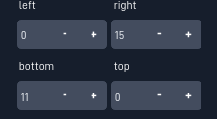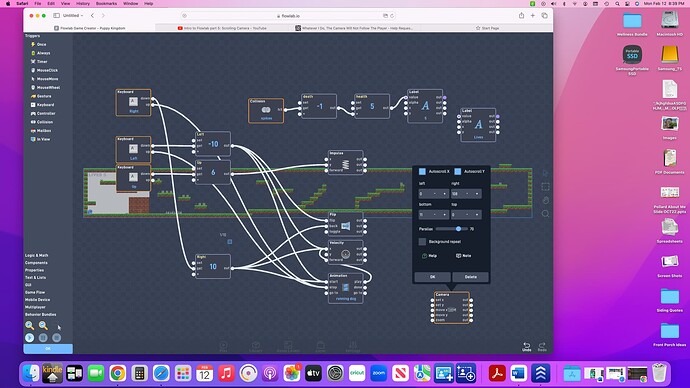Hi, my daughter who is 6 is trying to get her camera to scroll. I have done everything the tutorial has asked me.
I wish I knew how to show you a screen shot. But I have added the camera to the behavior of the character. I have inputed the Right points to the edge of her entire level. But when I push play, it only shows the original part of the square and will not scroll. The auto scrolls are checked. The “camera” box is not connected to anything. Just an added behavior on the screen. Is it a glitch? I have tried restarting the page and deleting and adding in a new camera.
Any tips? It was working and then I tried added a “restart thing.” And somehow in the process I messed it up. I deleted that part to in hopes it would fix it. Even tried to “UNDO.”