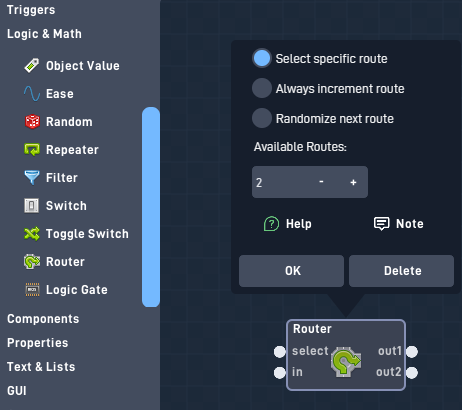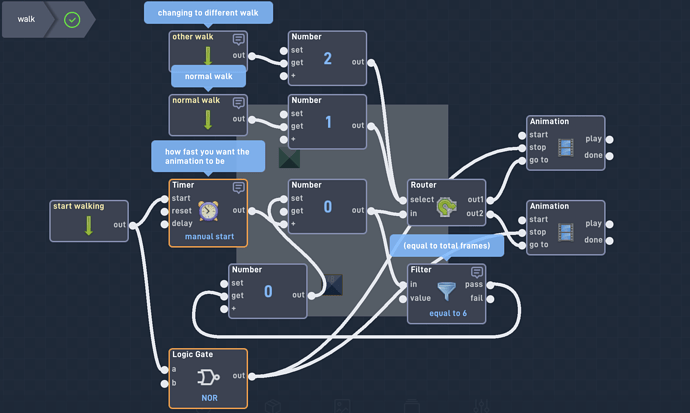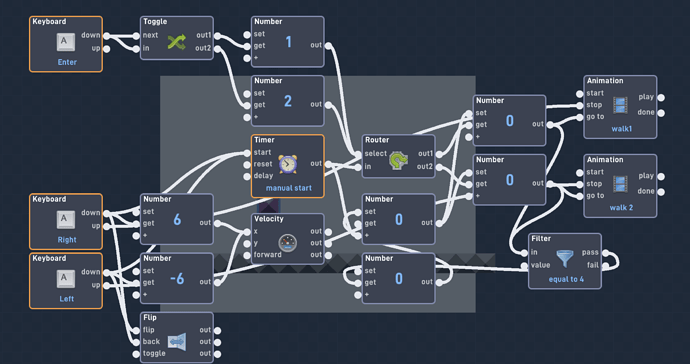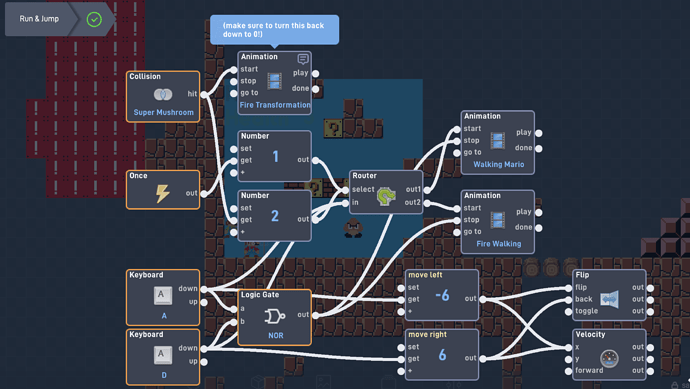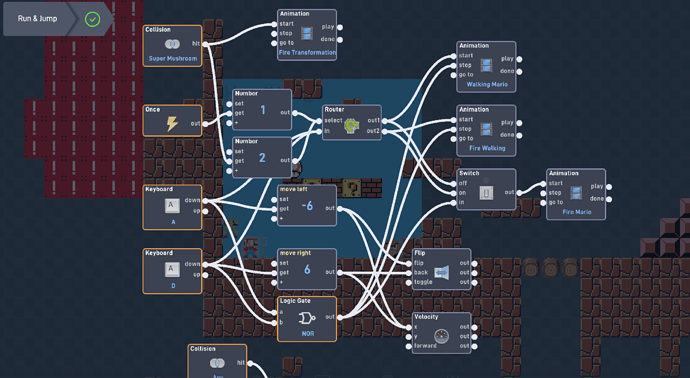I’m trying to make a game and the character has two forms, so is there a way I can make the walking animation for the second form without the first animation interrupting, and if so can I make the version of the sprite stay without the first sprite overpowering it?
Yeah but it’ll be more complicated so you’ll have to use the Router behavior
@117JOJO I’m kind of new, could you add an image so I can see?
Here, I think I have a solution;
I think think you just need to keep track of what frame of the walk you are on with “go to” instead of play
It makes my character stuck @Flying_Fajita
I don’t know why that is. Maybe give a link to your game? It works for me:
(this is just the same thing with the inputs and outputs filled in)
Also, welcome to Flowlab!
@Flying_Fajita Thanks! I’m trying to make a crappy recreation of Super Mario so here is the link: Flowlab Game Creator - 1-1 recreation of super mario (Also the 2nd walking sprite is in Mario not Luigi)
@trainsarecool73 I think I fixed it. Here is what I did:
You only put the Fire Transform animation in there, not the Fire running animation! Added with a router and you are good to go.
One notice is that if you can start walking BEFORE the fire transformation finishes. I’m not sure the best way to fix this; you would have to add a new animation or you could make it so that you can’t run until the fire transformation is complete. Little details.
By the way, your pixel art is definitely better than mine! Keep going on you game, it looks pretty good ![]()
@Flying_Fajita Thank you so much! Your help is appreciated!
Wait a minute @Flying_Fajita (Sorry to bother you SO many times) everything works except when Mario is in his idle animation he is the default sprite. Do you know how to fix that?
Sorry about that ![]()
I added another switch and animation over there. (of the idle animation)
Make sure to keep your Walk animations 1 and your other animations on 0
@Flying_Fajita Now everything works! Thank you so much for your help! ![]()