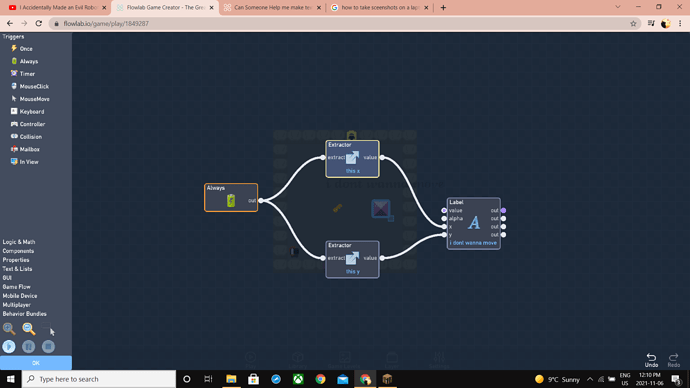I’m making a game and want to make a tutorial but don’t know how to add text properly any help would be great!
Hey there, welcome to the forums!
To add labels for text, go to the behavior editor in an object. Go to GUI (located on the sidebar) and click on the label node. You can click on the label node to change its properties (Size, color, font, border, and more). To move the label, go out of the editor, and click and drag the text to move it around the screen.
Disclaimer:
The text is in the interface layer, so it will stay on the screen in the same position if the camera moves.
If you need more help, ping me. And if you need help regarding a behavior, click and hold on the behavior in the sidebar and click help to get information on that behavior. If you have the behavior node already placed, then click on it, and click the green help button.
- Clementine
I can give you a full rundown on making a tutorial with text, just say the word 
hi
I knew how to do that
I guess I didn’t make it clear on my end but I need text that stays I one spot
if you know of anyways to do this it would be really helpful
Ah yes, you’ve to set the positions (x and y). Use an always, two x and h extractors for an object, and connect them to the inputs of the label. (Yeah, you’ll have to use a separate object for this). Or you could be me, and make text in pixlr.com/e/ and just export it to flowlab.
ill try to do that I’ve used pixlr before and that’s pretty simple but I think ill try it in flowlab
thanks ill let you know if I can get it working
hello I’m confused
its stays with the block but it still moves with the screen
here’s a screen shot of my code
is this what you meant?
Yeah, for some reason (some coding matter I don’t understand) you have to have an object moving for some code to run. And this is one of those cases,
Just attach a random and connect it to a position for the object so it’s just randomly, moving. Then it should work.
If not, I can’t help, sorry. 
Do I connect the extractors to the random and what should the value of the random(s) be?
and where exactly do I connect it
if you could send an example image would be great if not can you explain a little more?
thanks
I think I’m going to try the pixlr approach instead right now
is there a way to not have a background on a pixlr thing or whatever?
or what exactly would i have to do for it to just be text?
hello can you help me make some text for my tutorial?
it would be great thanks
cheers
Never mind I figured it out
glowbug from another help request helped
I appreciated everyone’s help though 
-Duykk
(/Deerra or Deerra_98)
is there a way to have the label change from not being visible to visible without making all of the other Sprite change they’re of visability to I’m having that problem in this game I’m having that problem in this game Flowlab Game Creator - fishy fishy swim swim
The alpha input for the label.