Maybe just make 2 objects and decrease the opacity (alpha) on one and disable it with the enabler block and use the colors block for the opacity.
Im fairly new so don’t exactly quote me on anything.
So basically use 2 objects and flip between the two depending on whether it’s paused or not. I’m no expert though so that might not work. ![]()
Ohhhhh, @Drchicken
That is a pretty good idea.
Let me know if it actually works.
(Sorry if I’m a sort of annoying noob)
How exactly do I make them flip. ![]()
I have the two objects:
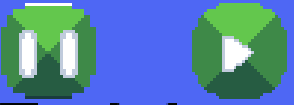
I have to go now.
Oh no I thought I could use the color block and number block to set the transparency but i’m afraid it doesn’t work.
You should message a user like @JR01 to help you with making one transparent and one not transparent.
I think you should be able to message him or something.
just use the animation block…?
one second im going to make an example
The alpha input in the color block strait up doesn’t work, you have to use the alpha block…
@grazer should really update that because Alpha, Color, and Shader blocks all count as the same filter application in Flowlab. So he forgot to remove the input when he added shaders.
go to the second level of this game for code for a pause button
Oh sorry I thought that animations didn’t play when the game was paused.
I didn’t test. ![]()
you can select this in the pause behavior,
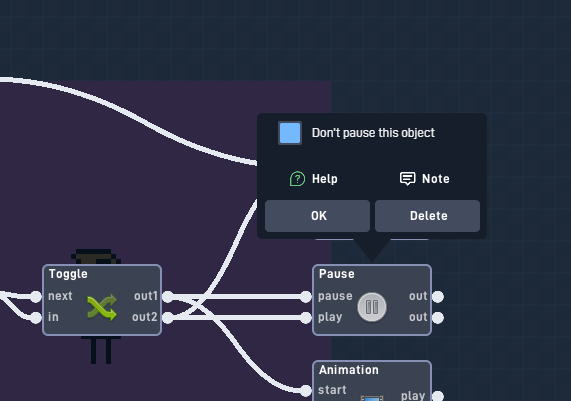
which doesn’t pause the object it is in even if the rest of the game is paused.