You see, I have a bit of trouble with my game Blast Galaxy, bc my mousemove only sets the value out when it moves, so in instead you make MouseLocation. What’s different about it is that it has an input that says track, and outputs are the same as mousemove. When you trigger the track input, it outputs the x and y.
so you can have it output all the time have both outputs set into number values and have an always into the get of both (for using the MouseMove)
The thing is, I already tried that. My game has me moving in a 40x40 arena, with the screen being 20x20. When I stop moving the mouse and move my player, it still fires at the location it was at with game coordinates.
but that would be where the mouse is located…
use this:
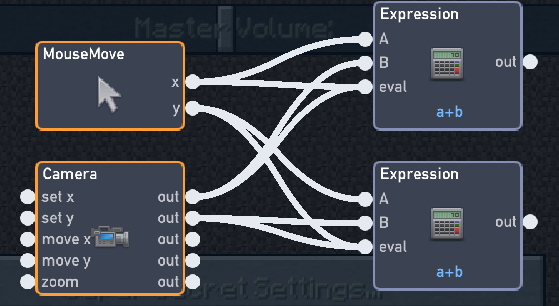
top = x
bottom = y
basically, the MouseMove and the Camera don’t work together
this makes them work together
I use this in like every project
This will work, but if you select the “Use game coordinates” option in the Mouse Move settings it should have the same effect. 
didn’t know that was a thing, man I’m dumb
Nah, it’s not very obvious and pretty easy to overlook.
Yea, I think I need to show you guys. When my player ship moves, it drifts off, until I move it again. Then it goes back to where it previously was.